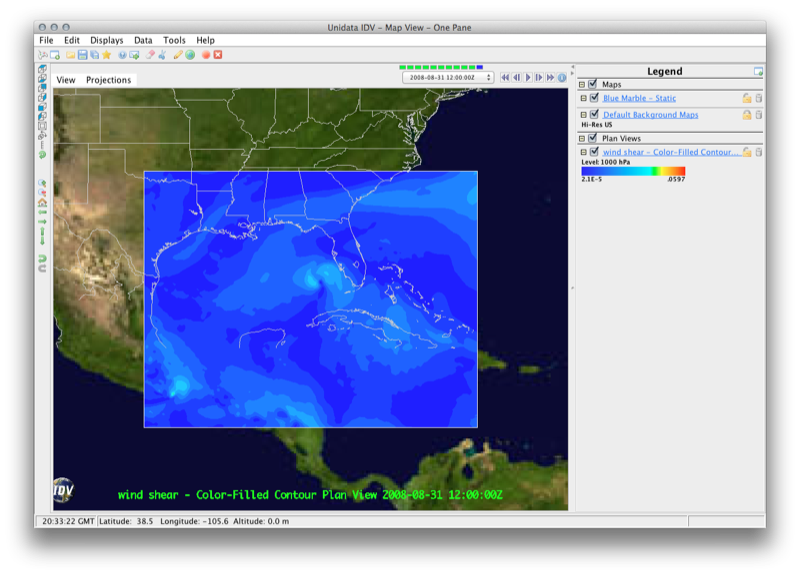





The IDV is not only a data visualization package, but it is also a powerful analysis package. The IDV has several built-in functions that range from very simple operations, such as negating a field (that is, changing the sign of all of the values on the grid), to more complex operations, such as computing the horizontal flux divergence field. These built-in operations can be accessed through the Field Selector tab by clicking on Forumlas in the Data Sources side panel.
As an example, let's use a formula to compute the 500 mb - 850 mb wind speed shear:
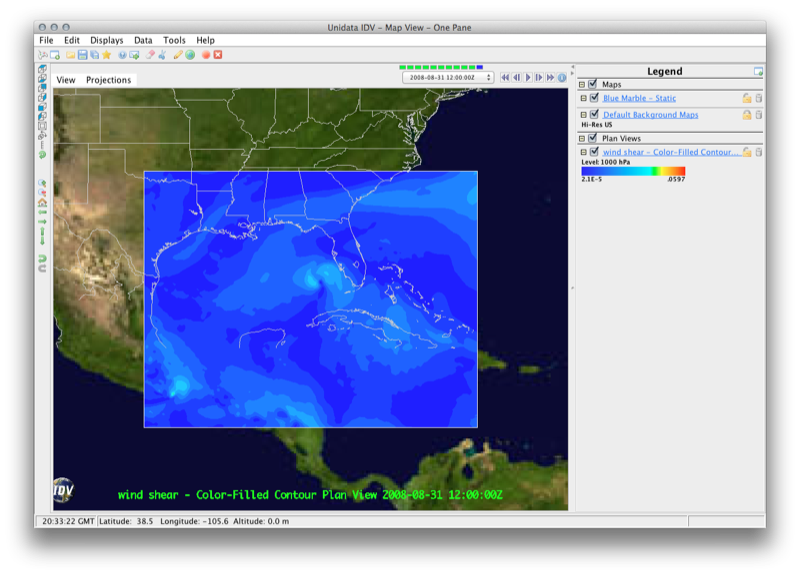
Field Selector panel, select Formulas from the Data
Sources panel and click Grids→Layer Wind Shear, then select
Color Filled Contour Plan View as the display and click
Create Display.The IDV will prompt you for which levels you would like to calculate the shear between (top and bottom), and the fields (u, v, and z) needed to compute the layer shear.
u, expand the data source for your WRF output and select the 3D grid→u_wind @ isobaric field.v, expand the data source for your WRF output and select the 3D grid→v_wind @ isobaric field.z, expand the data source for your WRF output and select the 3D grid→Geopotential_height @ isobaric field.Create Display button.Formulas in the IDV are defined using Jython, which means extending the analysis capabilities of the IDV can be done by adding new Jython functions (much easier than editing the IDV Java code!) As an example, let's add a Jython formula to compute wind speed (although one already exists, it's still a good exercise to go through):
Edit→Formulas→Create Formula.
The Formula Editor window should appear.Name of your forumla: windspeed
(one word - no space).Formula entry field using the Jython syntax. The formula is
sqrt(u**2 + v**2)
Advanced panel in the Formula Editor.Description for the forumula: wind speed from u and v.Group enter Workshop.Displays section, click the
Use selected radio button, then click
the All off button.Plan Views category and
check the Contour Plan View option. Also, expand
the 3D Surface category and check the
Isosurface option.Add Formula.
A new item wind speed from u and v should appear in the Field Selector window's Fields panel, under Workshop. We've only touched on the basics of the use of formulas in the IDV - please see the IDV Formulas for more details.