



 Unidata's Integrated Data Viewer > Dashboard > Choosing Data Sources
Unidata's Integrated Data Viewer > Dashboard > Choosing Data Sources

3.4.0 Choose Data on Disk
The Files chooser allows you to select data from your file system.
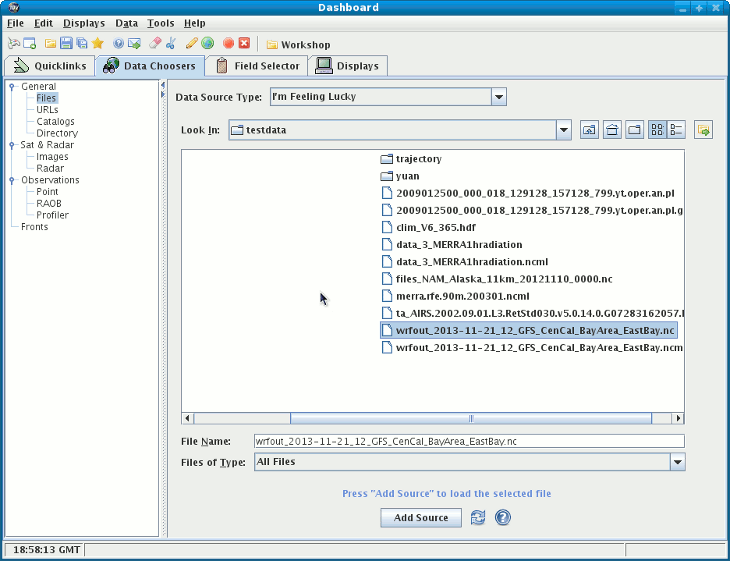 Image 1: File Chooser
Image 1: File Chooser
- Navigate to the directory that contains the files you are interested in.
The menu allows you to select directories or you can
double-click on directory names. You can use the
widget
 to
navigate to frequently used directories. This list contains the
last 15 directories that data was loaded from.
to
navigate to frequently used directories. This list contains the
last 15 directories that data was loaded from.
- Select a file or files. Multiple files can be selected using
Control-Click or Shift-Click.
- Optionally, specify the type of data the file contains.
Normally the IDV figures out what kind of data is in a file by
the filename itself. You can override this
using the menu.
- The button causes a rescan of the current directory.
Use this to update the file chooser if the files have changed.
- When done, load the selected file with the button.
- The data file selected appears in the
Field Selector window.





 Unidata's Integrated Data Viewer > Dashboard > Choosing Data Sources
Unidata's Integrated Data Viewer > Dashboard > Choosing Data Sources
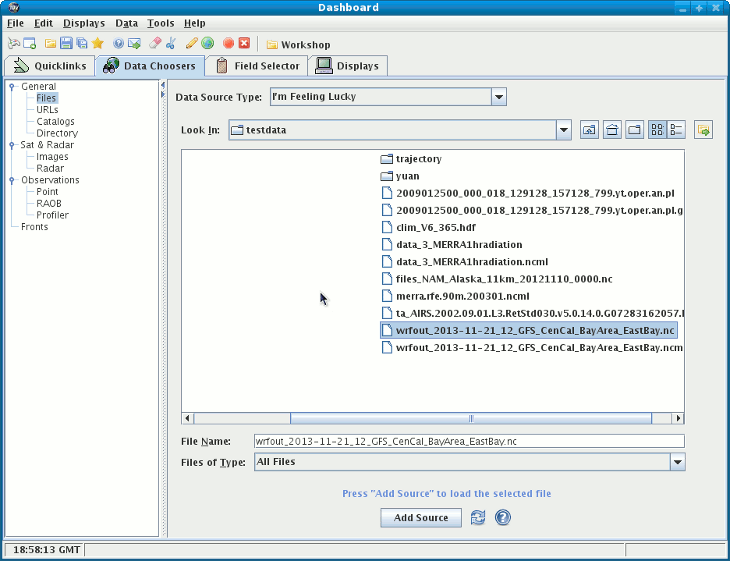





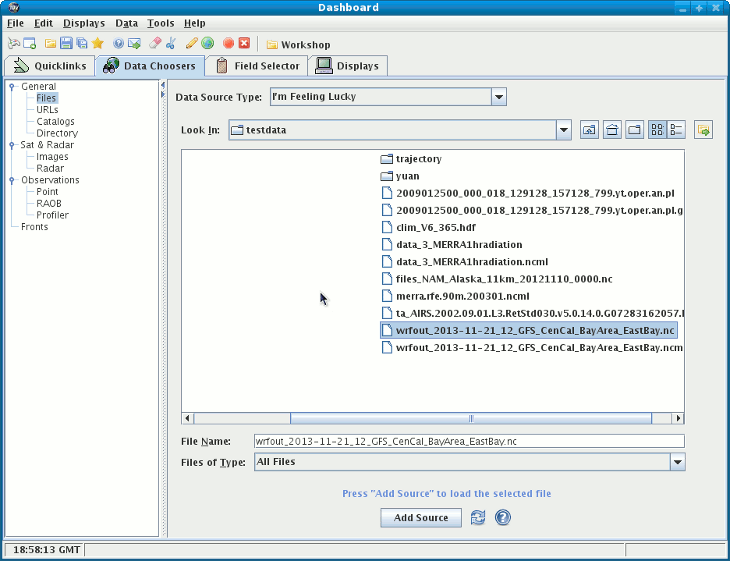
 to
navigate to frequently used directories. This list contains the
last 15 directories that data was loaded from.
to
navigate to frequently used directories. This list contains the
last 15 directories that data was loaded from.