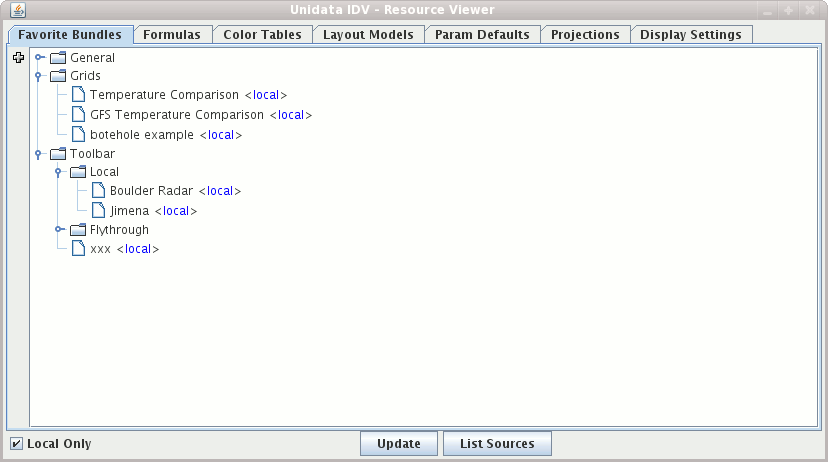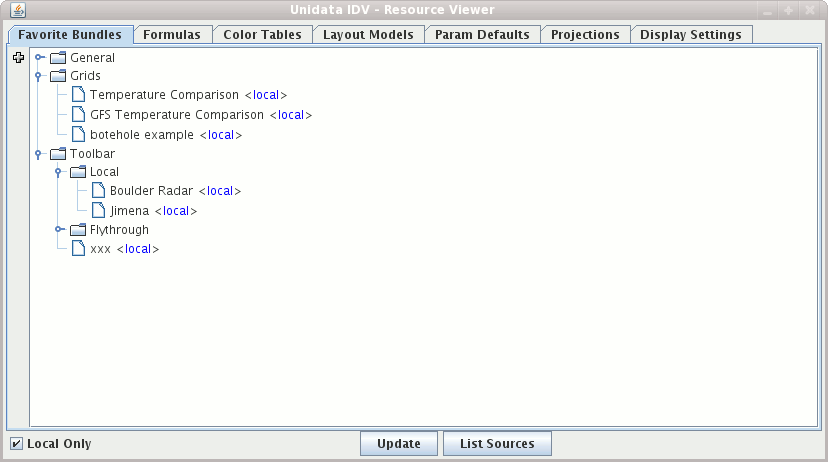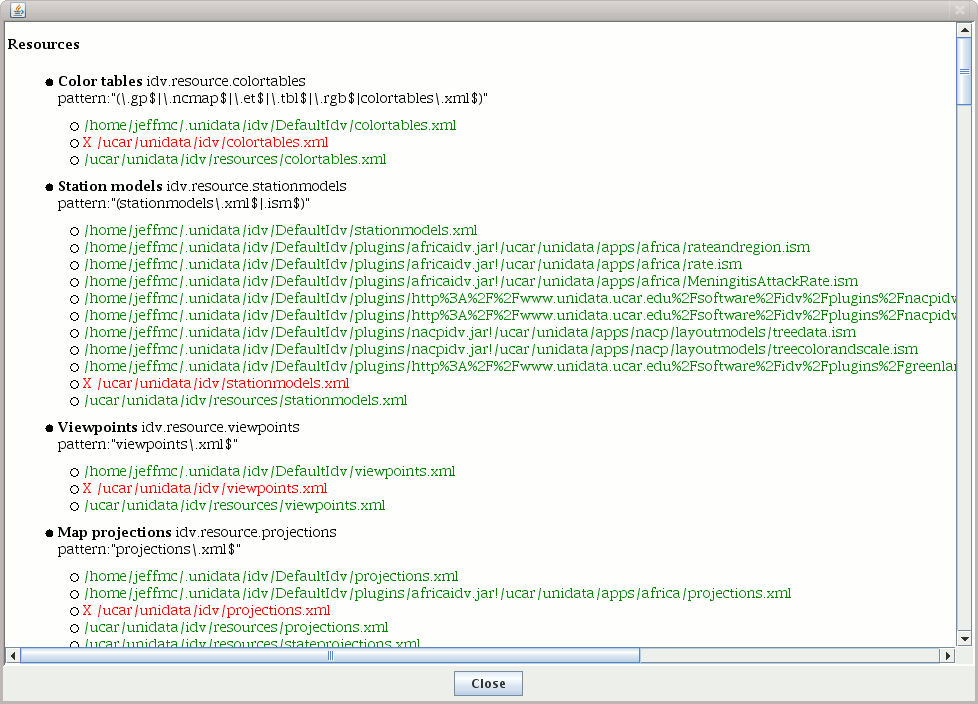Unidata's Integrated Data Viewer > Miscellaneous > Site Configuration
Unidata's Integrated Data Viewer > Miscellaneous > Site Configuration

7.4.2 Resource Viewer
The Resource Viewer is a way to look at in one place all of the various resources that are available in the IDV. This includes favorite bundles, formulas, color tables, projections, etc.
To bring up the Resource Viewer go to the menu:
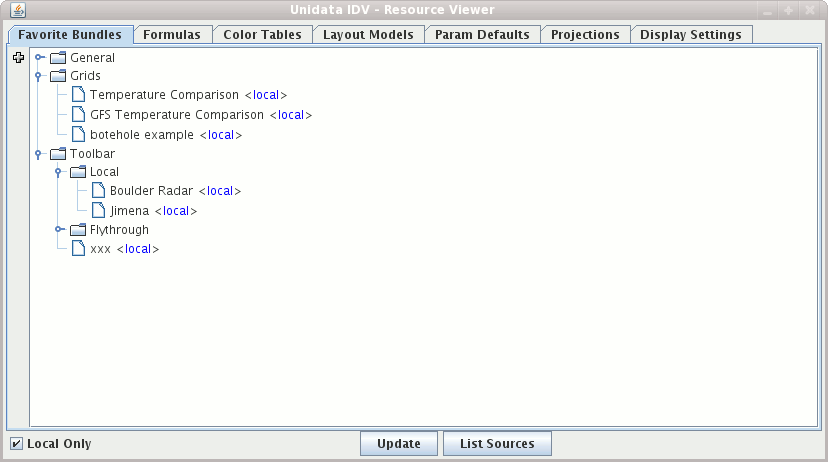 Image 1: Resource Viewer
Image 1: Resource Viewer
The "List Resources" button just shows a listing of where the IDV looks for resources and where it found them (shown in green) and where it looked but could not find them (in red). This is useful when trying to figure out where resources are coming from (e.g., from a plugin, etc.)
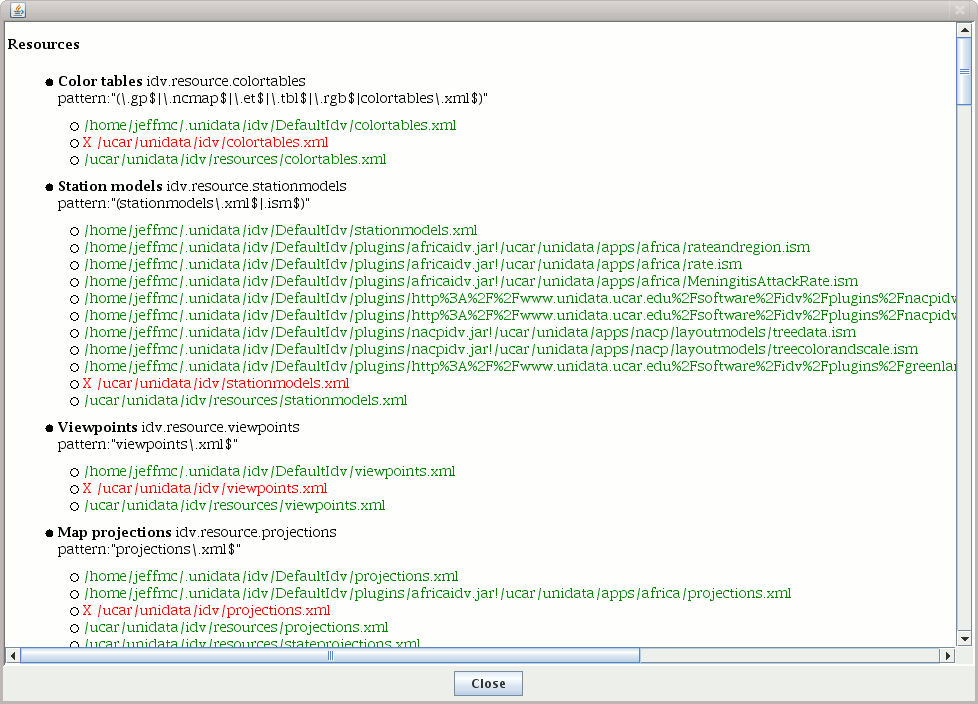 Image 2: Resource List
Image 2: Resource List





 Unidata's Integrated Data Viewer > Miscellaneous > Site Configuration
Unidata's Integrated Data Viewer > Miscellaneous > Site Configuration