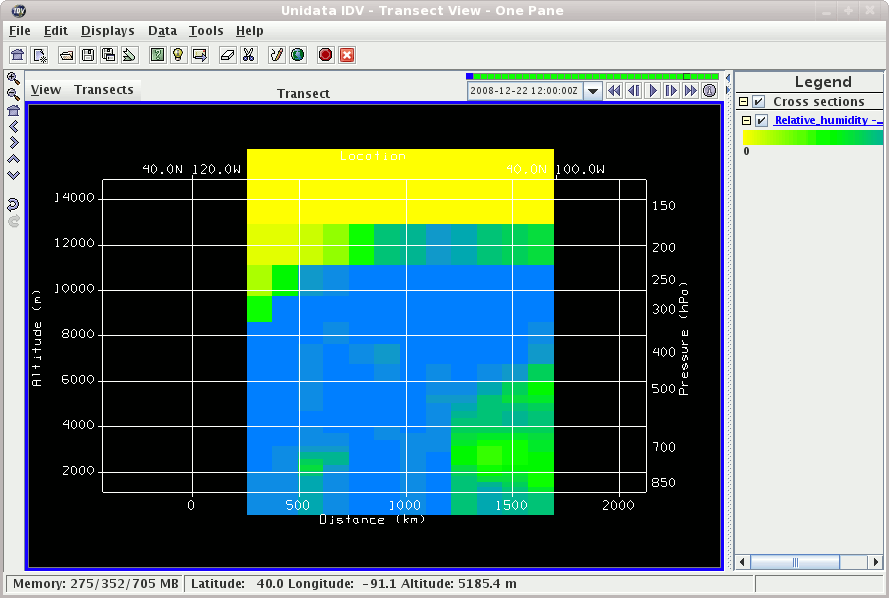
Image 1: -caption





File->New->View Window menu.
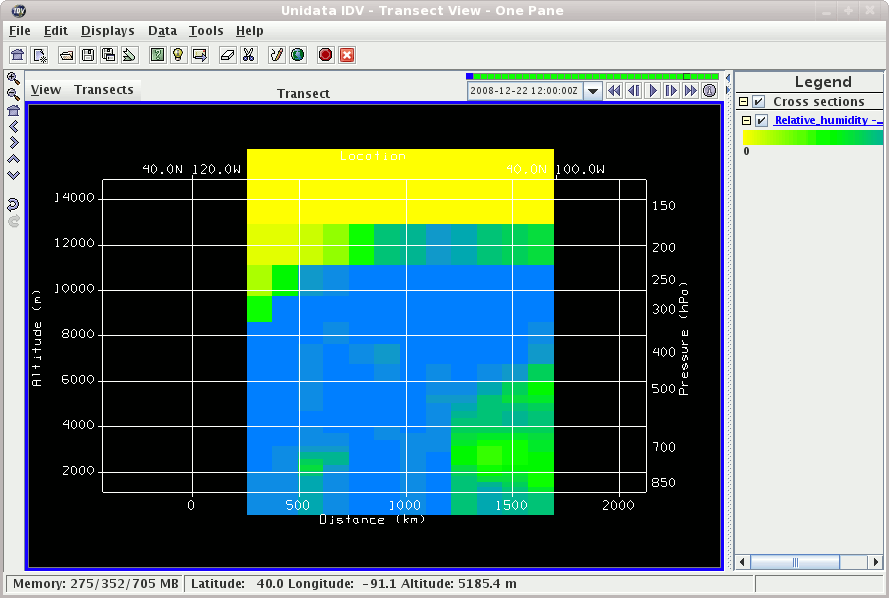
The transect line that is being used in this view can be displayed or changed
through the Transects->Edit menu. This creates a
Transect Drawing Control
that is shown in another Map View.
The Transect Drawing Control allows you to create or modify transect lines.
Note, when you change a transect line the Transect View is automatically
changed.
You can also select any of the pre-defined or user created transects
from the Transects menu as well.
In the Transects tab of the Properties
dialog for the Transect View (from View->Properties)
you can define a maximum distance to show. Normally, data that
lies with the bounding lines that are orthogonal to the transect
line is shown in this display. The max distance gives a display radius.
Data that lies past this max distance is not displayed.