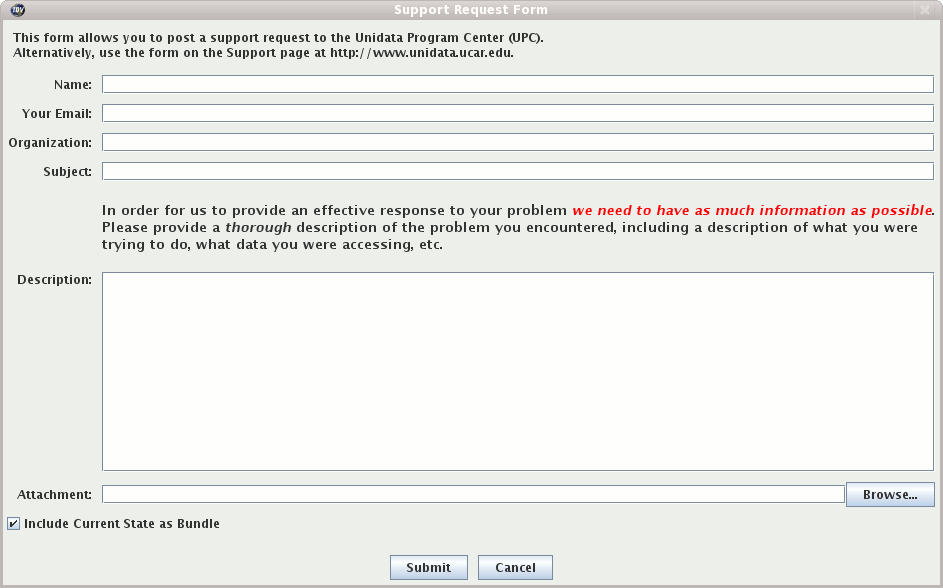
Image 1: Support Request Form





Help->Support Request Form...
shows a form to post a support request to the Unidata Program Center (UPC).
This form can also be brought up from the Error Dialog.
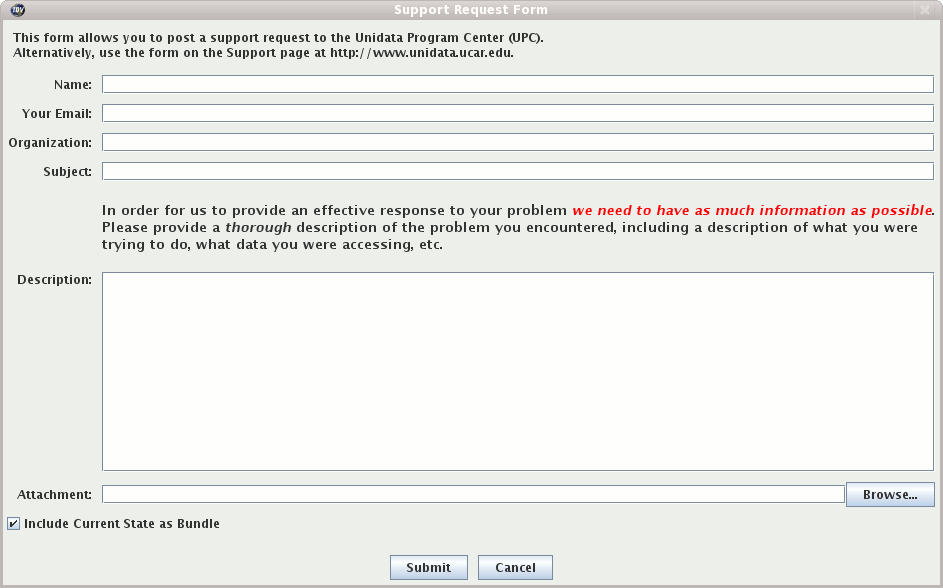
By checking on the Include Current State as Bundle button
the current state of the IDV will be submitted along with your request.
You can also add attachments to your submission.