Edit→Remove All Displays menu item or the
 icon in the toolbar to clear them out.
icon in the toolbar to clear them out.Field Selector window create a
3D View display using
the Profiler winds field.The Profiler 3D View appears in the main 3D window. The control window for this display also is created and appears.
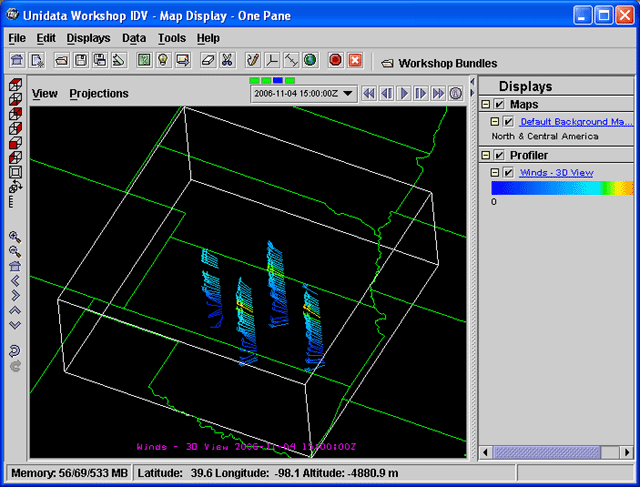
- Zoom out, rotate, and pan as needed so you have a good view of all the profiler winds at all four stations.
- Use the control's
Windbarb sizebox to set the size to 5. - Use the control's
Vertical intervalbox to change the vertical separation to 1000 meters. - Start and stop time animation.
- If other displays are in the main IDV window, select the
Edit→Remove All Displaysmenu item or the icon in the toolbar to clear them out.
icon in the toolbar to clear them out.




