File->Exit menu item or
click the  icon in
the main toolbar.
icon in
the main toolbar.
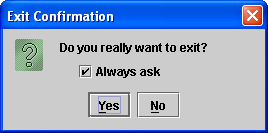
Yes to exit. If you would
like to bypass this message in the future, uncheck the
Always ask option before clicking Yes




For now, we'll exit out of the IDV in preparation for the next exercise.
File->Exit menu item or
click the  icon in
the main toolbar.
icon in
the main toolbar.
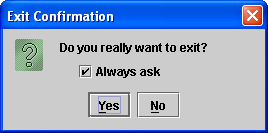
Yes to exit. If you would
like to bypass this message in the future, uncheck the
Always ask option before clicking Yes