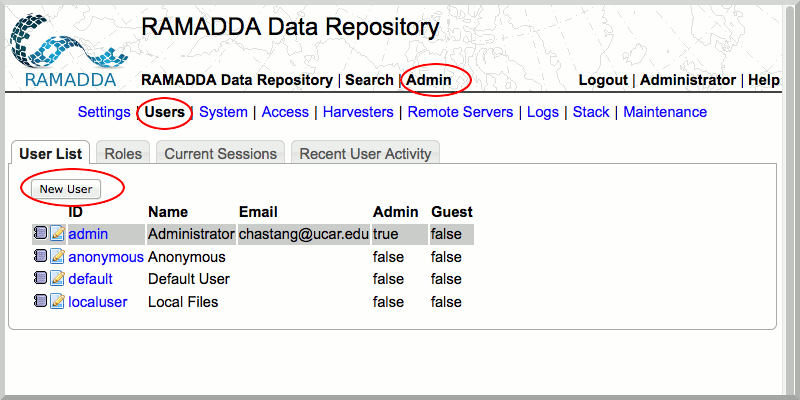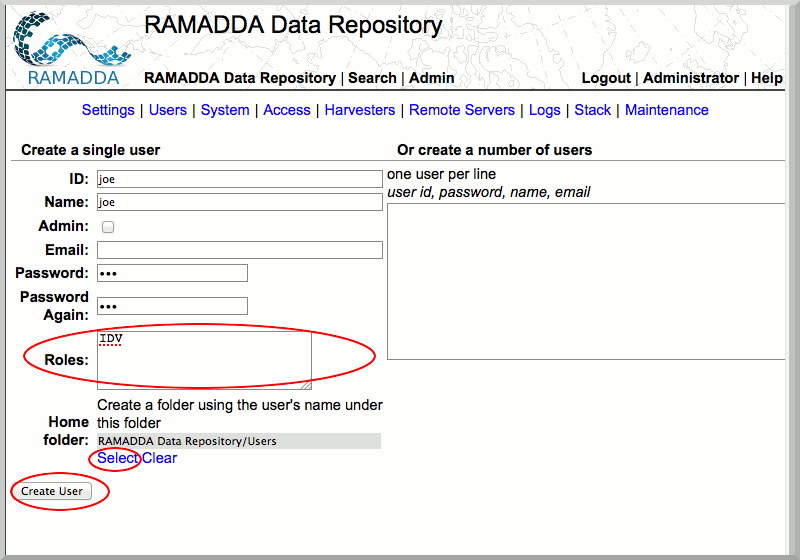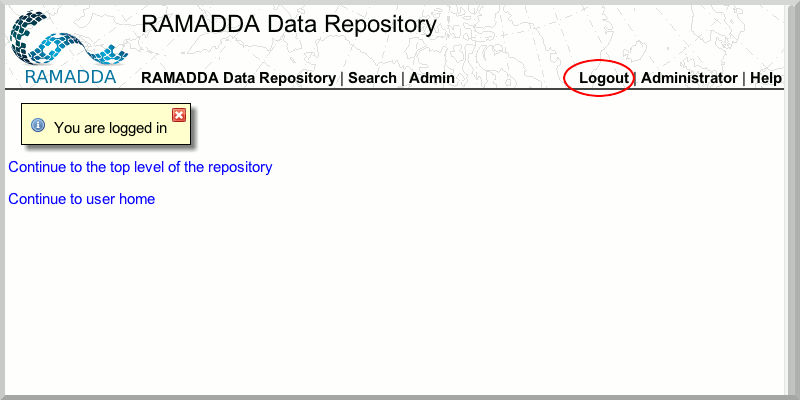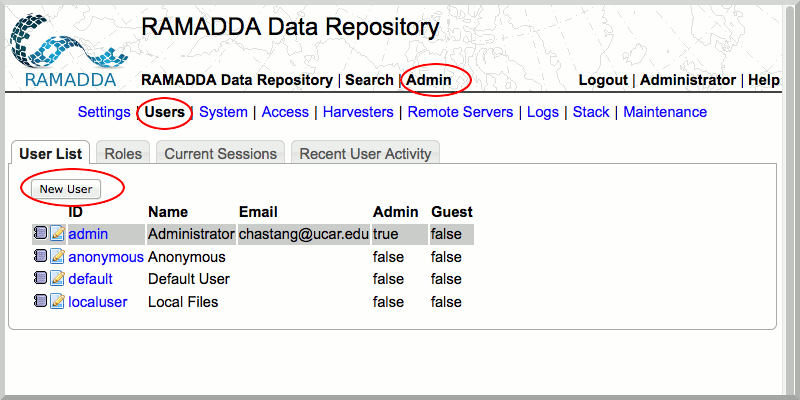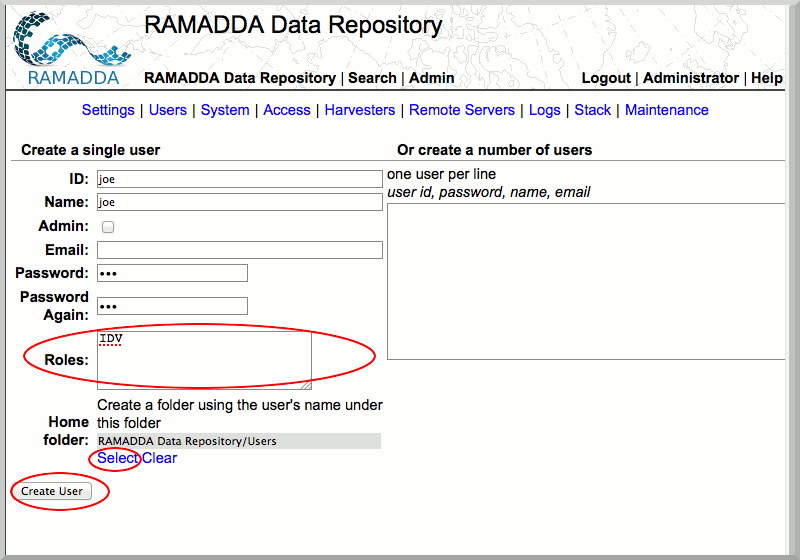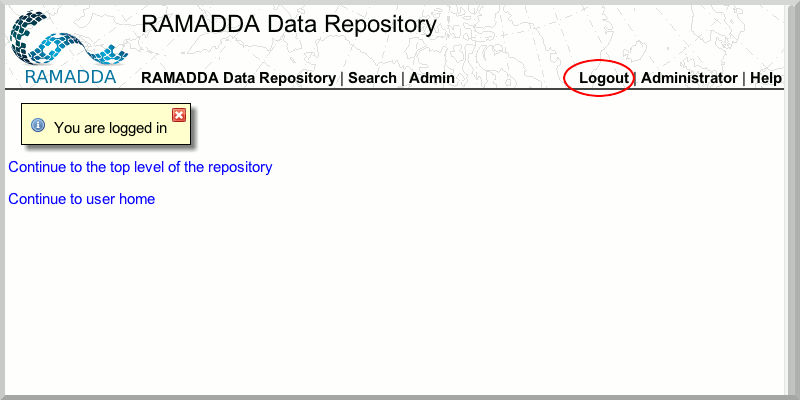Unidata IDV Workshop for version 7.0u1 > IDV and RAMADDA > Installation and Configuration

6.0.4 Creating Users and Roles
Creating Users and Roles
Now that you have set up the RAMADDA admin account, you are ready to set up users and roles.
- In RAMADDA, select the Admin tab and Users subtab and click "New User"
- Create one or multiple users as well as roles. A role authorizes a user to perform certain operations within RAMADDA. For the purposes of this exercise, create an "IDV" role, in the "Roles" text area. Also select a "Home folder" in the "Users" folder by clicking on the "Select" link at the bottom. This home folder creation is important as we will be using it later.
- Please logout of your admin account.
You are now ready to start publishing data via the IDV






Unidata IDV Workshop for version 7.0u1 > IDV and RAMADDA > Installation and Configuration