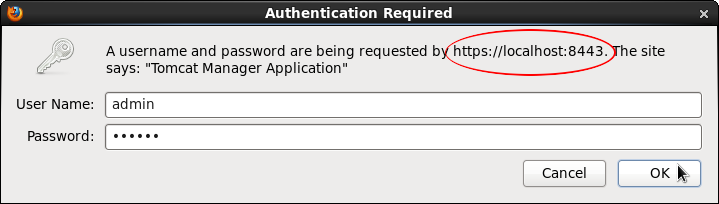manager application.Using your favorite editor, open the deployment descriptor for the Tomcat manager application:
$ vi ${tomcat_home}/webapps/manager/WEB-INF/web.xml
Locate the <security-constraint> elements (near the bottom of the file):
<!-- Define a Security Constraint on this Application -->
<!-- NOTE: None of these roles are present in the default users file -->
<security-constraint>
<web-resource-collection>
<web-resource-name>
HTML Manager interface (for humans)
</web-resource-name>
<url-pattern>/html/*</url-pattern>
</web-resource-collection>
<auth-constraint>
<role-name>manager-gui</role-name>
</auth-constraint>
</security-constraint>
<security-constraint>
<web-resource-collection>
<web-resource-name>
Text Manager interface (for scripts)
</web-resource-name>
<url-pattern>/text/*</url-pattern>
</web-resource-collection>
<auth-constraint>
<role-name>manager-script</role-name>
</auth-constraint>
</security-constraint>
<security-constraint>
<web-resource-collection>
<web-resource-name>JMX Proxy interface</web-resource-name>
<url-pattern>/jmxproxy/*</url-pattern>
</web-resource-collection>
<auth-constraint>
<role-name>manager-jmx</role-name>
</auth-constraint>
</security-constraint>
<security-constraint>
<web-resource-collection>
<web-resource-name>Status interface</web-resource-name>
<url-pattern>/status/*</url-pattern>
</web-resource-collection>
<auth-constraint>
<role-name>manager-gui</role-name>
<role-name>manager-script</role-name>
<role-name>manager-jmx</role-name>
<role-name>manager-status</role-name>
</auth-constraint>
</security-constraint>
The Tomcat 7 version of the manager application deployment descriptor contains a <security-constraint> section for each of
the four possible ContactPaths (as per Manager Application section of the
Tomcat Migration Guide).
Add a <user-data-constraint> with a <transport-guarantee> of CONFIDENTIAL for the desired ContactPaths
to to enable port-forwarding to port 8443:
<!-- Define a Security Constraint on this Application -->
<!-- NOTE: None of these roles are present in the default users file -->
<security-constraint>
<web-resource-collection>
<web-resource-name>
HTML Manager interface (for humans)
</web-resource-name>
<url-pattern>/html/*</url-pattern>
</web-resource-collection>
<auth-constraint>
<role-name>manager-gui</role-name>
</auth-constraint>
<user-data-constraint>
<transport-guarantee>CONFIDENTIAL</transport-guarantee>
</user-data-constraint>
</security-constraint>
<security-constraint>
<web-resource-collection>
<web-resource-name>
Text Manager interface (for scripts)
</web-resource-name>
<url-pattern>/text/*</url-pattern>
</web-resource-collection>
<auth-constraint>
<role-name>manager-script</role-name>
</auth-constraint>
<user-data-constraint>
<transport-guarantee>CONFIDENTIAL</transport-guarantee>
</user-data-constraint>
</security-constraint>
<security-constraint>
<web-resource-collection>
<web-resource-name>JMX Proxy interface</web-resource-name>
<url-pattern>/jmxproxy/*</url-pattern>
</web-resource-collection>
<auth-constraint>
<role-name>manager-jmx</role-name>
</auth-constraint>
<user-data-constraint>
<transport-guarantee>CONFIDENTIAL</transport-guarantee>
</user-data-constraint>
</security-constraint>
<security-constraint>
<web-resource-collection>
<web-resource-name>Status interface</web-resource-name>
<url-pattern>/status/*</url-pattern>
</web-resource-collection>
<auth-constraint>
<role-name>manager-gui</role-name>
<role-name>manager-script</role-name>
<role-name>manager-jmx</role-name>
<role-name>manager-status</role-name>
</auth-constraint>
<user-data-constraint>
<transport-guarantee>CONFIDENTIAL</transport-guarantee>
</user-data-constraint>
</security-constraint>
manager application.Restart Tomcat and verify SSL has been enabled for the Tomcat manager application: http://localhost:8080/manager/html/