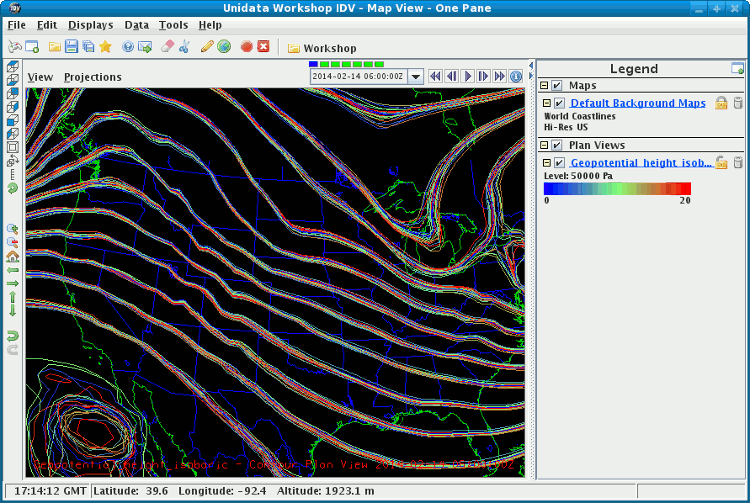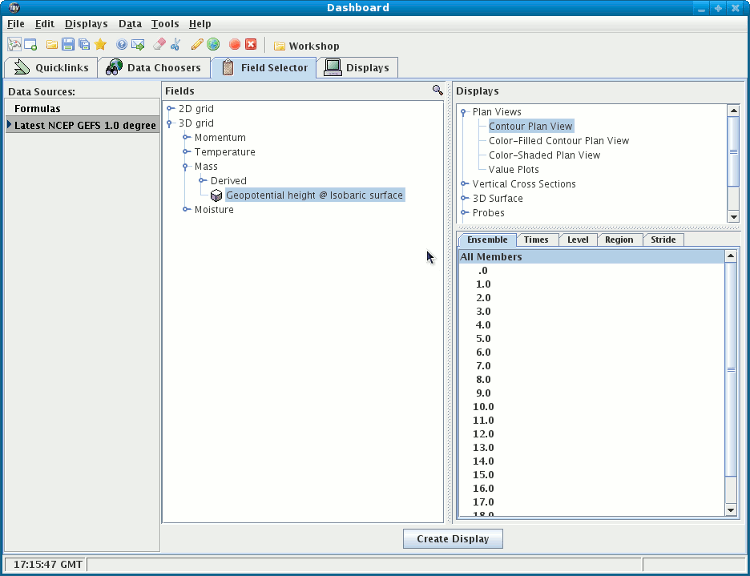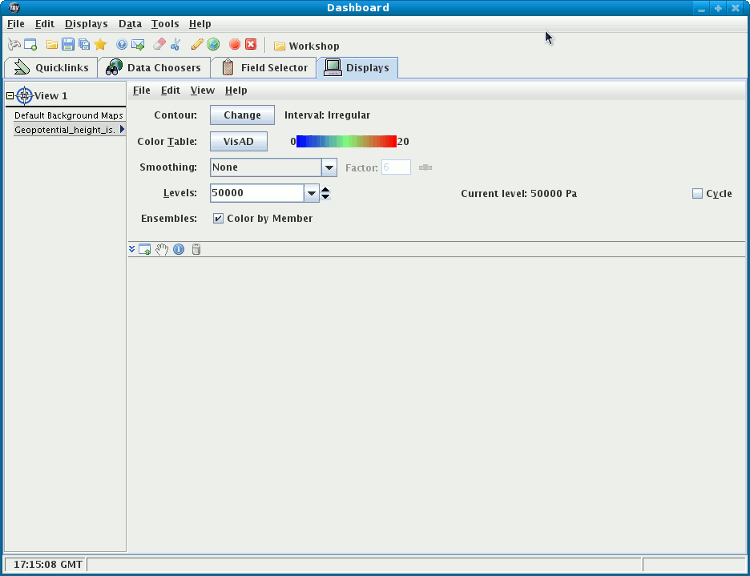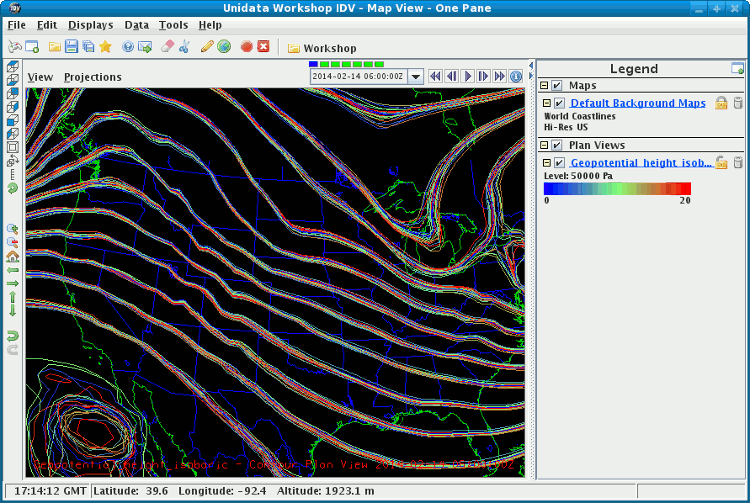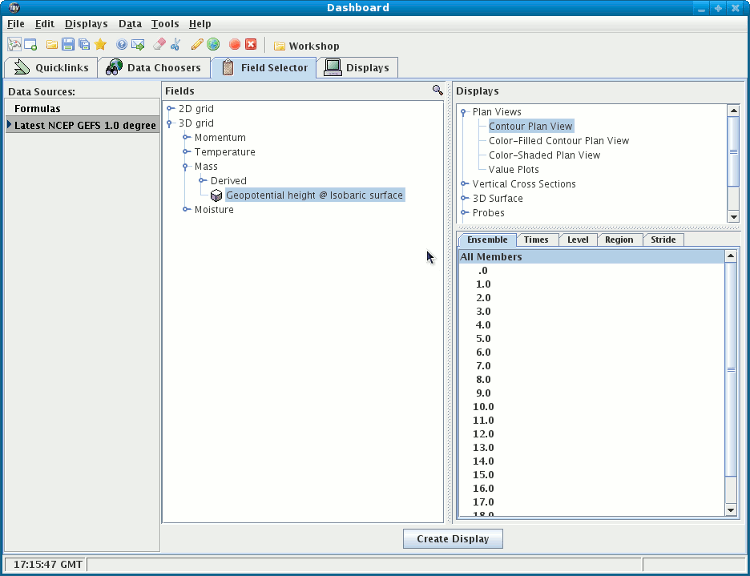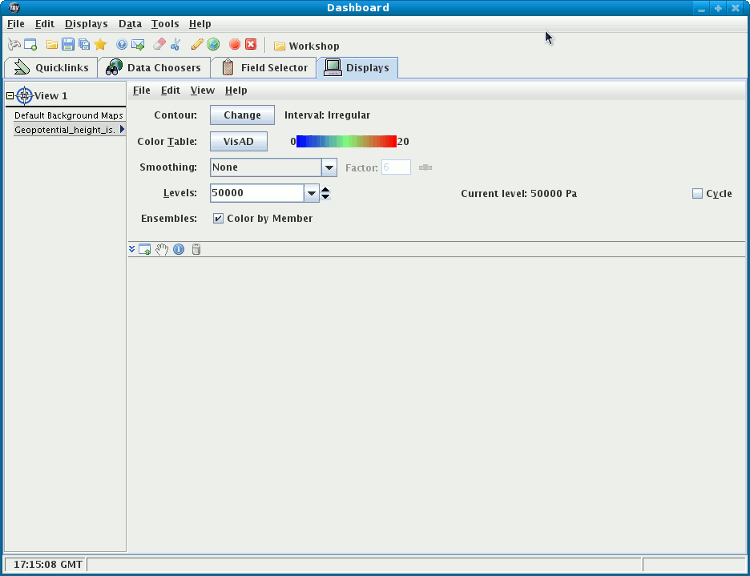Unidata's Integrated Data Viewer > Display Controls > Gridded Data Displays
Unidata's Integrated Data Viewer > Display Controls > Gridded Data Displays

5.1.9 Ensemble Grid Control
Overview
Ensembles capture samples of possible forecast scenarios.
By default, the IDV displays all ensemble members. In the Field Selector, Displays panel, the user can subset
the available ensembles in the Ensemble tab. The user may select a range of ensembles with the shift mouse button. The user
can also select multiple ensemble members with meta-key mouse button.
In the Dashboard's Displays tab, the user can disable "Color by Member". The user will then have the capability of choosing
an appropriate color table and color range for their data.





 Unidata's Integrated Data Viewer > Display Controls > Gridded Data Displays
Unidata's Integrated Data Viewer > Display Controls > Gridded Data Displays