Overview
The newly developed feature will allow to add two more cross-section displays to
the original cross-section display: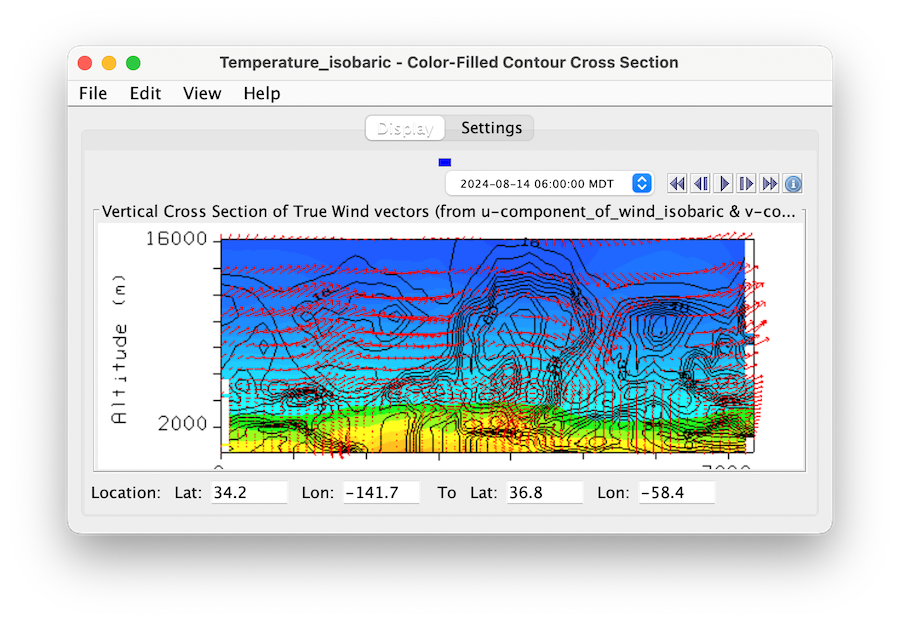
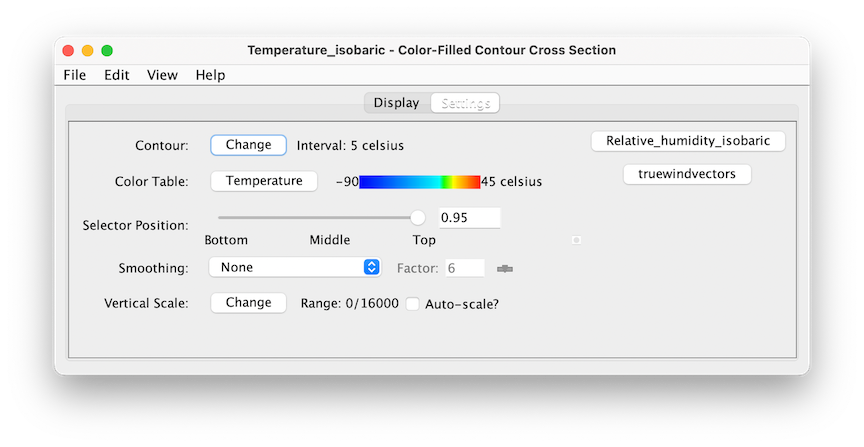
After creating the first vertical cross-sections display, you can add a contour cross-section display for a second variable as well as a wind vector cross-section display for a derived variable. When working multi variables cross-section displays, we recommend using a color-filled contour display or a color-shaded display, and contour displays for the second or the third variables.
You can add new parameters a number of ways:
- Through the
Edit->Add Parameter...menu. - Through the
View->Parameters->Add Parameter...menu.
-
Remove. Remove the selected parameter.
Properties
- Newly added Parameter
In the display control, checkboxes with parameter names are modal dialogs and have all control widgets associated with newly added parameters.
- Other Menu Items
- The
View->Changing Altitude Unitmenu allows you to change the display unit of the altitude axis from meters to pressure in hPa.
- The




