Isosurfaces can be made in two types of displays, regular isosurfaces, and isosurfaces colored by another field. An isosurface is a 3D surface mapping the location of a single parameter value through a 3D field. Isosurfaces are a 3D analog of a single contour line in a 2D plot; the intersection of an isosurface and any plane is a contour line of the same value in that plane.
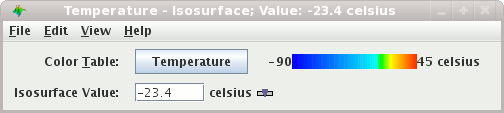
You can request an isosurface colored with a range of colors, where colors indicate the values of another field, not the one used to make the shape of the surface. A common use is to color isosurfaces by height (geopotential height in some grid output) to show height of features above the surface by color.
- Color Table
The control has a color bar showing the active color table and the associated high and low data values in the units the display is made in. As the mouse pointer is moved over the color bar, the value at a particular color is shown. Click on the color bar to start the Color Table Editor. Or click on the button that displays the name of the color table to show a popup menu that allows you to change the range, select other color tables, etc.
- Isosurface Value
Click on the
 button
or enter a value in the field and press return to set the value of the
isosurface.
button
or enter a value in the field and press return to set the value of the
isosurface.




