Note: Since this imagery comes from sites around the internet at times some webcams may fail or not be available.
The user interface is composed of two tabs. The second tab lists all available image sets and allows you to choose which one to view:
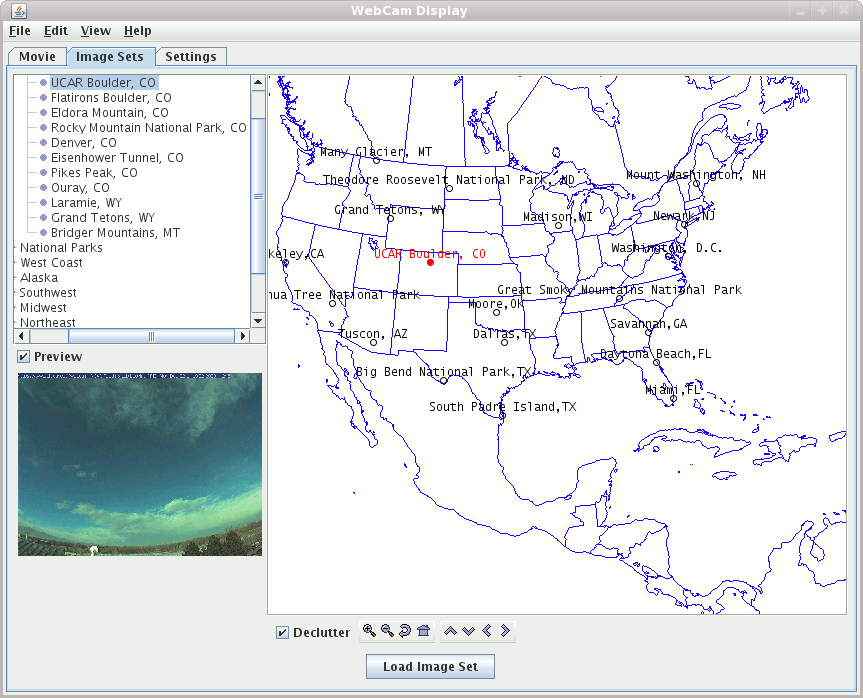
When you have selected the desired image set simply press the
Load Image Set button or double click on the selection.
Once you have selected an image set it will be displayed in the first tab:
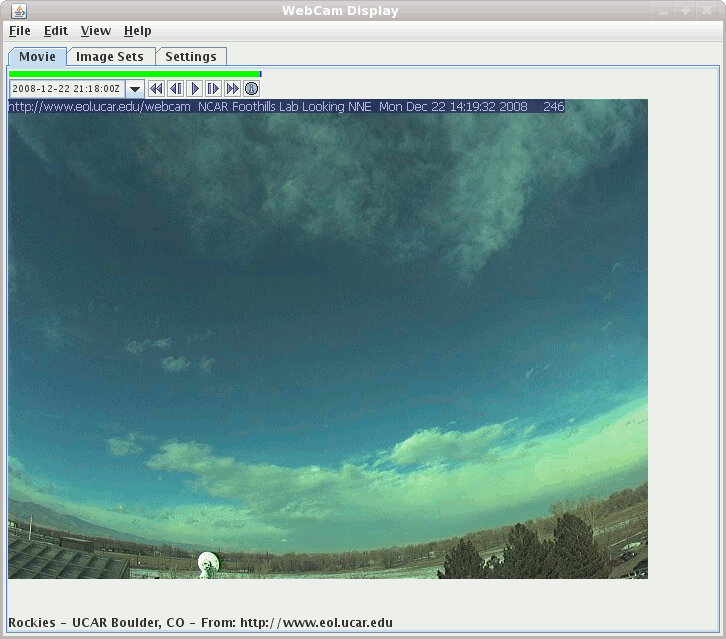
The Animation Mode allows you to synchronize the
image set animation with the animation in the main display.
You can have the animation in the control drive the
animation in the main display by choosing
To Main Display or vice-versa by choosing
From Main Display.
- Import New Files
You can import the Image Set XML file through the
File->Import Image Set From File...andFile->Import Image Set From URL...menu items. For the format see here.




