Overview
The Probsevere(NCEP)/GeoJson control is a subset of drawing contorl that provides an interface to
view collections of ProbSevere Statistical models output that provide probabilistic guidance
to forecasters on the likelihood of severe weather occurrence for convection in the near term.
The user interface is composed of table and text note panel.
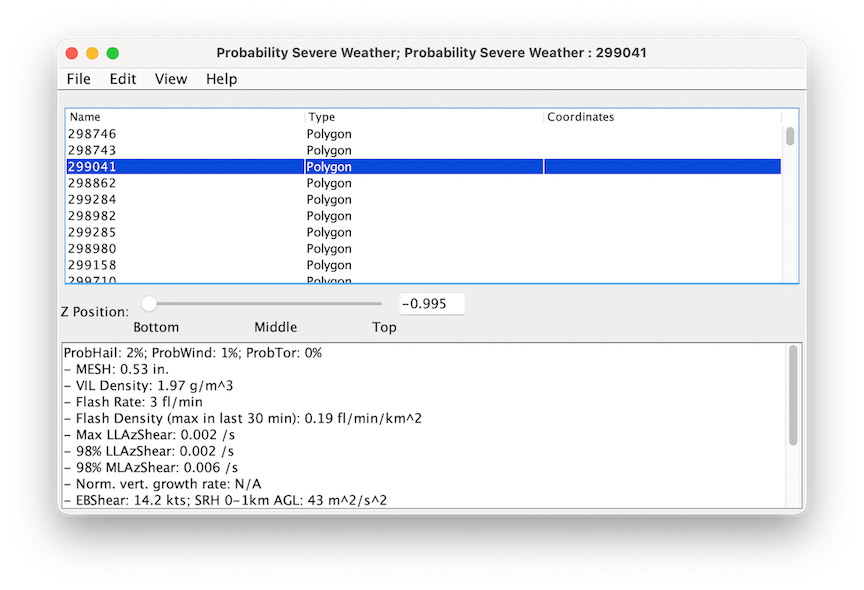
Once glyphs of the severe weather occurrence areas have been created in the view window:
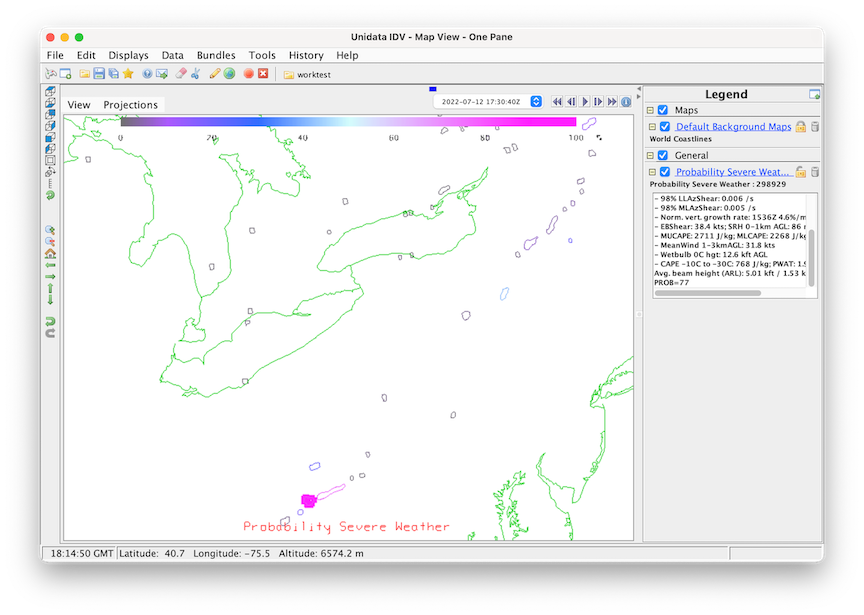
View->Show Text Note in Legend menu items.
You can add the color table to the display window through the Edit->Properties...
and select the Visble checkbox in the Color Scale tab.
Note: Since the color table is special designed for this data, the user can not change the color
table or the range of the color table.




