Overview
The IDV has a provision for you to record text notes, either stand-alone or
associated with a display. These notes can be saved in
Bundles. Bundles are small files
of information that allow the IDV to recreate a previous state
of data and displays.
To create a stand-alone text note choose from the main menu
Displays->Add text note.
A window opens where you compose the note:
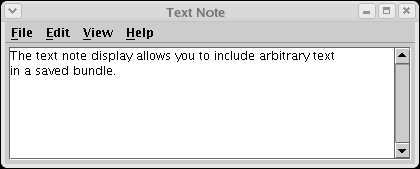
You can use a bundle for your own future reference, and you can provide this file to colleagues and they can use it to recreate the IDV state you saved. The text note you saved with the bundle will appear on their screen when the IDV is started.
You can also attach a note to any or all individual parameter displays
through the properties window: Edit->Properties.
The text area will be opened in the bottom of the window in which
you can compose your note.




