The user interface consists of 3 tabs. The first allows the
user to select and display the text products. The
Products panel allows the user to select the
type of product to view. When a product is selected, the
available stations are plotted in the associated view window.
One or more stations can be selected by clicking on the
station in the view window (or Ctrl-click for multiple
stations). When a station is selected, the text product
for that station is displayed.
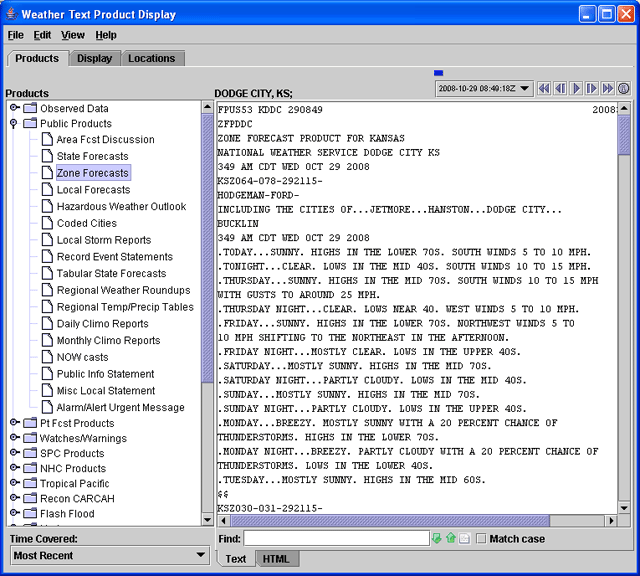
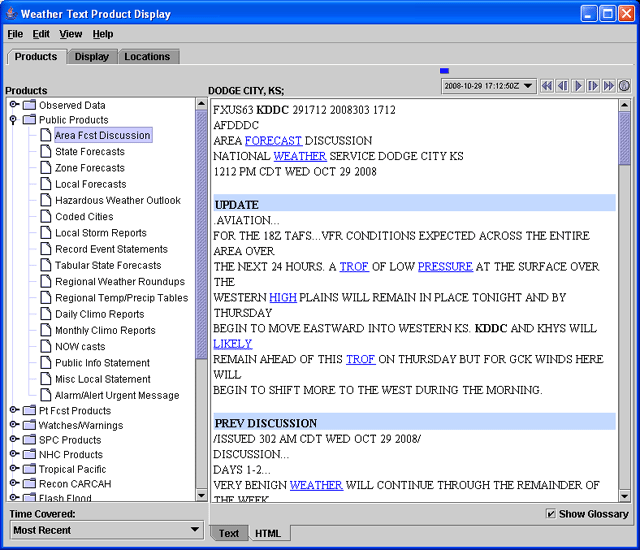
Time Covered selector.
You can loop through multiple products using the
Time Animation
widget. The time animation will be synched with any
other data in the associated view window.
The second tab controls the display of the station locations
in the associated View window. It is the same as the
Station Location
Control's Display tab.
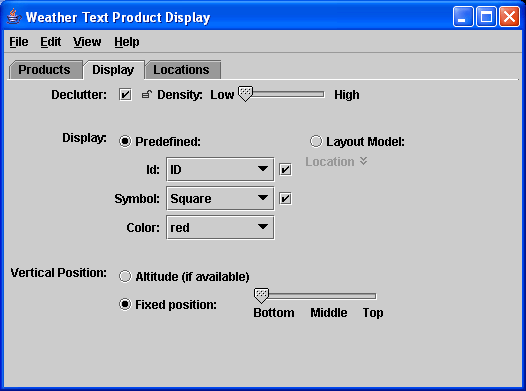
The third tab lists information about the selected location and shows lists of all the locations and the displayed selections.
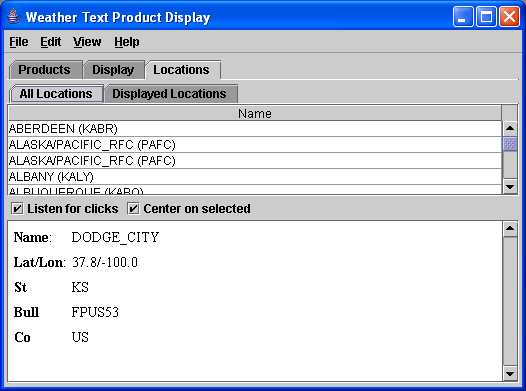
Locations tab in the
Station Location Control.




