



 Unidata's Integrated Data Viewer > Dashboard > Choosing Data Sources
Unidata's Integrated Data Viewer > Dashboard > Choosing Data Sources

3.4.1 Chooser a URL
The URLs chooser allows you to specify the internet
location (URL) of a data source.
This URL may be a web page, a bundle or any data file
that the IDV can process from a URL.
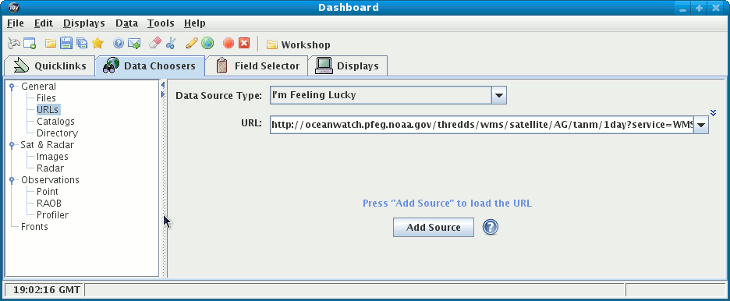 Image 1: URL Chooser
Image 1: URL Chooser
- Enter the URL into the field or choose a previously selected URL from the
pull down menu.
- You can enter multiple URLS, one per line, by toggling the
 button.
button.
- Optionally, specify the type of data the URL contains.
Normally the IDV figures out what kind of data is in a file by
the URL itself. You can override this
using the menu.
- When done, load the selected URL with the button.





 Unidata's Integrated Data Viewer > Dashboard > Choosing Data Sources
Unidata's Integrated Data Viewer > Dashboard > Choosing Data Sources
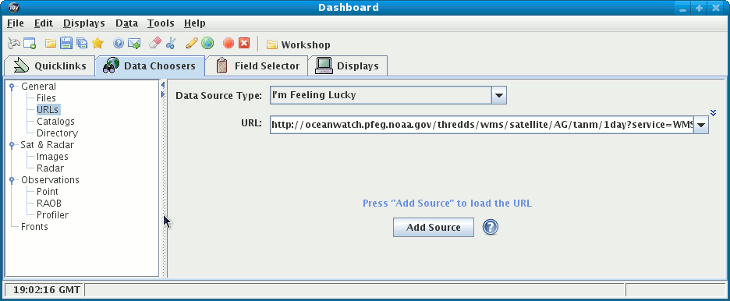





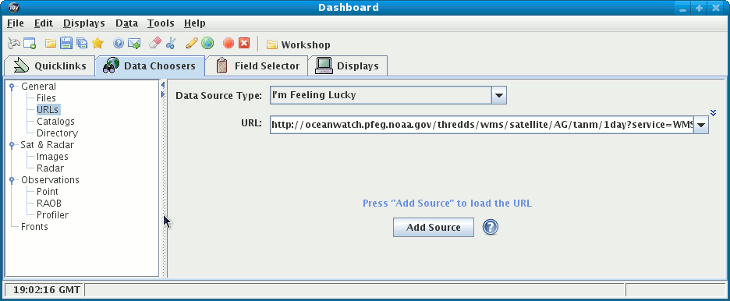
 button.
button.