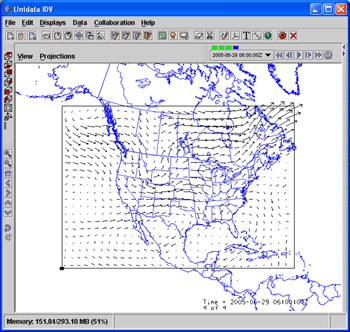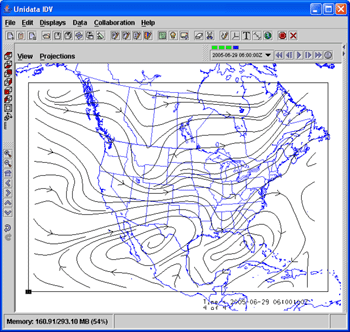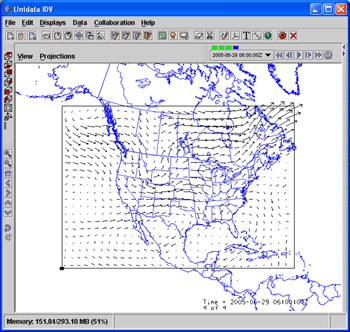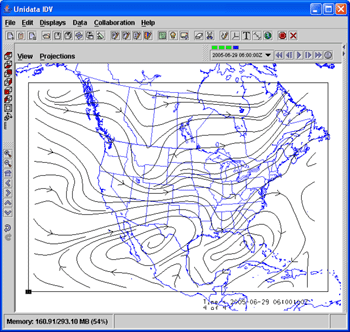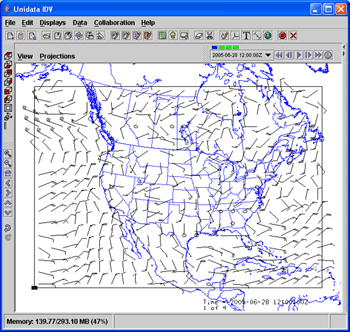Unidata's Integrated Data Viewer > Appendix > Examples of Display Types
Unidata's Integrated Data Viewer > Appendix > Examples of Display Types

8.0.6 Flow Displays
For parameters with a vector nature such as wind, vector and
streamline displays of flow are available.
The display types available are Vector Plan View,
Vector Cross Section,
Streamline Plan View, and
Wind Barb Plan View.
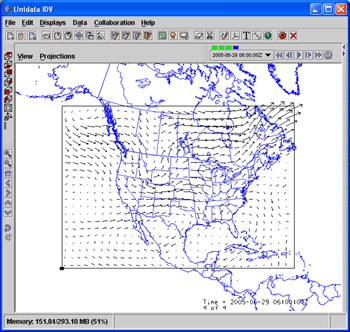 Image 1: Vector display Image 1: Vector display | 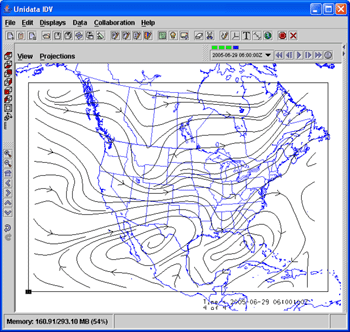 Image 2: Streamline display Image 2: Streamline display |
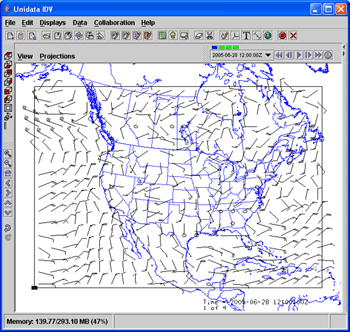 Image 3: Meteorological wind barb display
Image 3: Meteorological wind barb display





 Unidata's Integrated Data Viewer > Appendix > Examples of Display Types
Unidata's Integrated Data Viewer > Appendix > Examples of Display Types