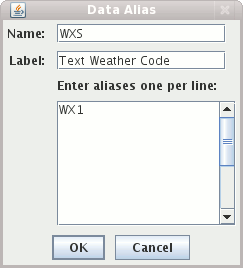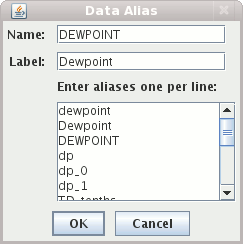





Tools->Parameter Alias Editor menu
and allows for the association
between "canonical" parameter names used by the IDV for physical
quantities, such as TEMP for
temperature, and parameter names used in particular data
sets for the same quantity, such as for example "jan_mean_temp."
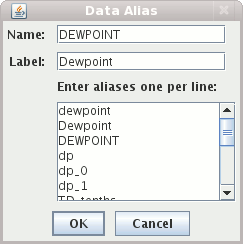
The Alias Editor has a number of tabs that display the user editable
aliases and the non-editable system aliases.
You can right click on a row in the system alias tab to copy that row
to the user's tab. You can also add a new alias with the
New Alias button. You can edit a user's entry
by right clicking on the table row.
When you do this the alias properties dialog is shown where you can edit the name, label (descriptive text) and the aliases: