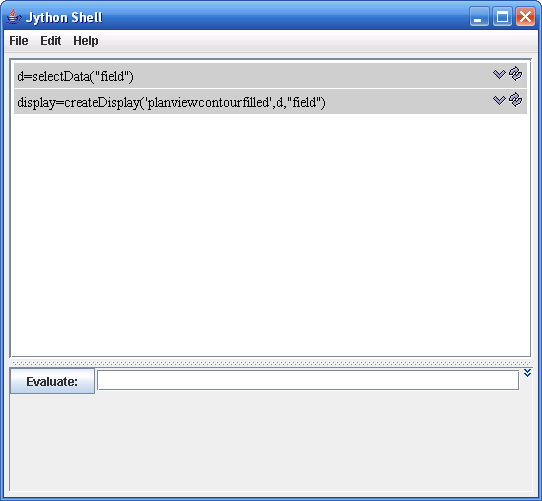





Edit→Formulas→Jython Shell menu.
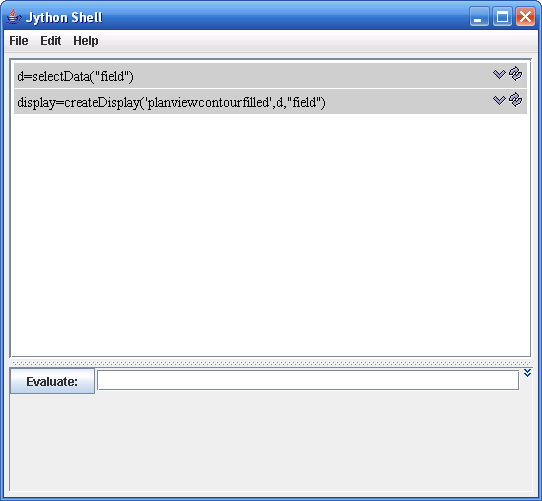
The icons show with every Jython entry in the output window allow you to select the particular jython on re-evaluate it.
The entry window can be expanded with the down arrow icons on the right.
Pressing the "Up" arrow and "Down" arrow (also control-P, control-N) in the entry field goes up and down through the history of commands.
Right clicking in the entry field brings up a menu that allows you to:
File
Export Commands allows you to take the commands that have been entered and add them into the Jython Library to be used to create a fixed procedure.
Save History Writes out the history of commands the have been entered. When you restart the IDV those commands will be in your history.
List History Shows the history of commands in the output window.
List Variables Shows all global Jython variables defined.
Edit
Clear All Clear the history and anything in the output window.
Clear output Clear the output window.
Auto-select Operands When selected this causes the Jython shell to analyze every command entered to see if there are references to variables that have not been set. It will bring up the Data Selection dialog to allow you to choose the fields to use.