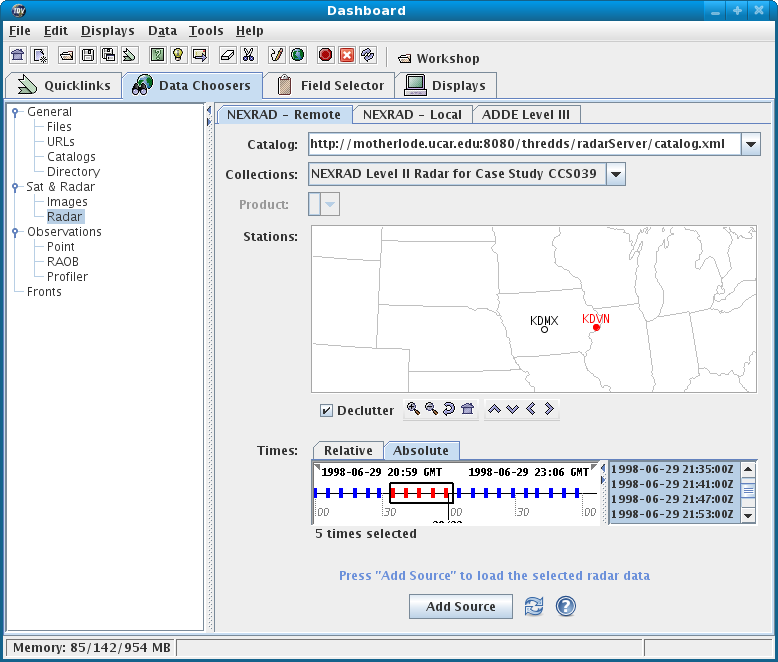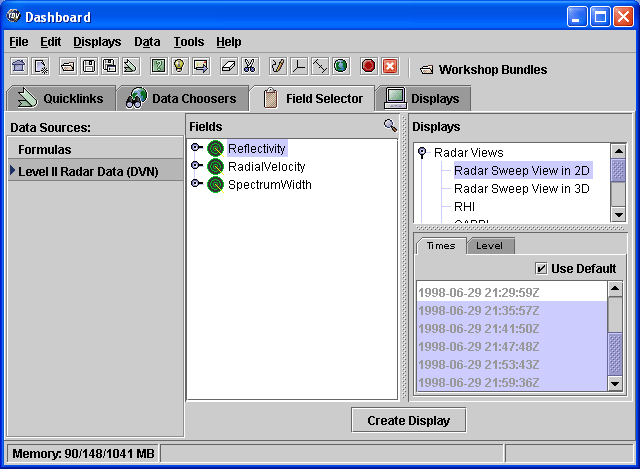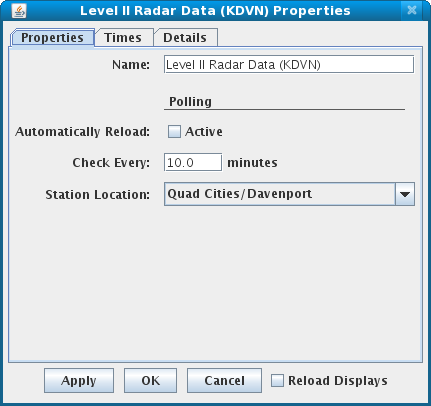Unidata IDV Workshop for version 7.0u1 > Accessing and Displaying Data > WSR-88D Level II Data Displays

3.5.0 Loading WSR-88D Level II Radar Data
Level II data is accessed in the IDV from the remote THREDDS Data
Server, each file having data from one WSR-88D radar for all sweeps
(tilt) for one time.
Read more about Receiving and Storing Level II Data
- Setup for Level II displays
- If other displays and data are already loaded, select the
menu item
or the
 icon in the toolbar to clear them out.
icon in the toolbar to clear them out.
- Make sure the menu item
option is checked on.
- Show the 3D wireframe box by toggling on the main menu item
.
- Open the Level II Data Source Chooser
- Open the
Data Choosers. 
- In the
Data Choosers click on the
Radar node in the chooser tree. Then click on the NEXRAD Remote tab to see the
Level II radar data remote chooser panel.
- In the catalog selector drop-down, select the motherlode
catalog that is included.
If it is not in the list, type it into the catalog selector area and press enter.
In the collections drop-down, select
Level II Radar for Case Study CCS039
- Zoom in the map and select the station KDVN.
- Click on the
Absolute time radio button.
Select the images from 1998-06-29 21:00:00Z
through 1998-06-29 21:59:00Z.
- Click the
Add Source button.
The data source Level II Radar (KDVN)
appears in the Data Sources list in the
Field Selector.
Let's look at some of the properties of this dataset.
- Open the
Data Source Properties editor for Level II Radar Data(DVN).

- If you are looking at realtime data, you can set up the file
polling information here to automatically reload new data as it becomes
available.
- If the volume scans do not contain station information and you
did not set the station information in the chooser, you can change the
location using the widget in the properties dialog.
- Subset the times and choose the last five times from 1998-06-29
21:35:57Z to 1998-06-29 21:59:36Z and click
OK.
Level II data has three Fields (radar data moments or
data types). The IDV has several display types for Level II data. Any
of the moments can be shown with any of the displays. For the following
exercises, we will use Reflectivity.






Unidata IDV Workshop for version 7.0u1 > Accessing and Displaying Data > WSR-88D Level II Data Displays
 icon in the toolbar to clear them out.
icon in the toolbar to clear them out.