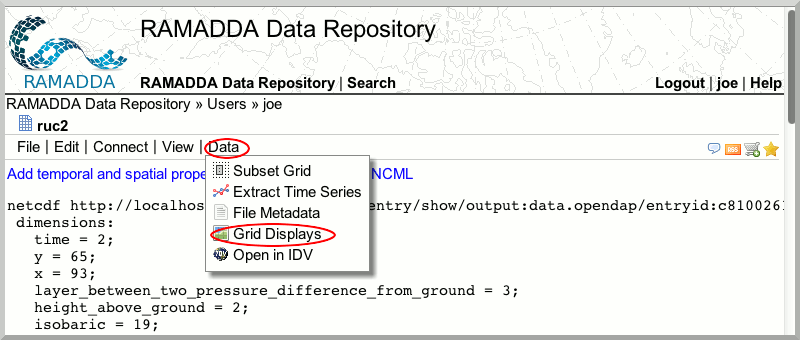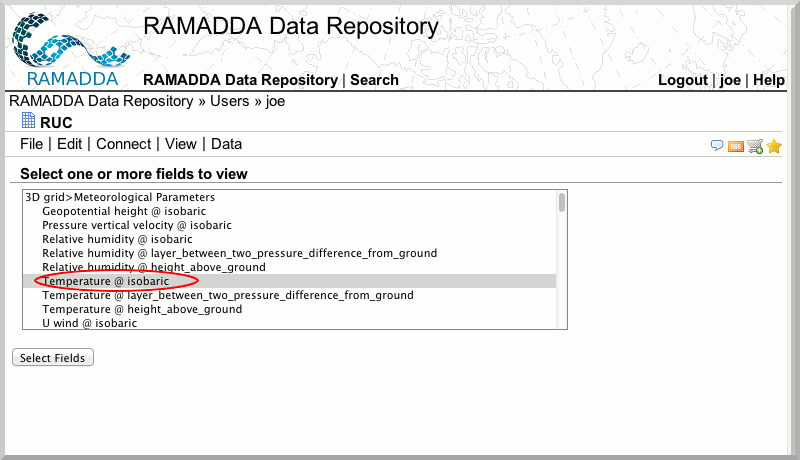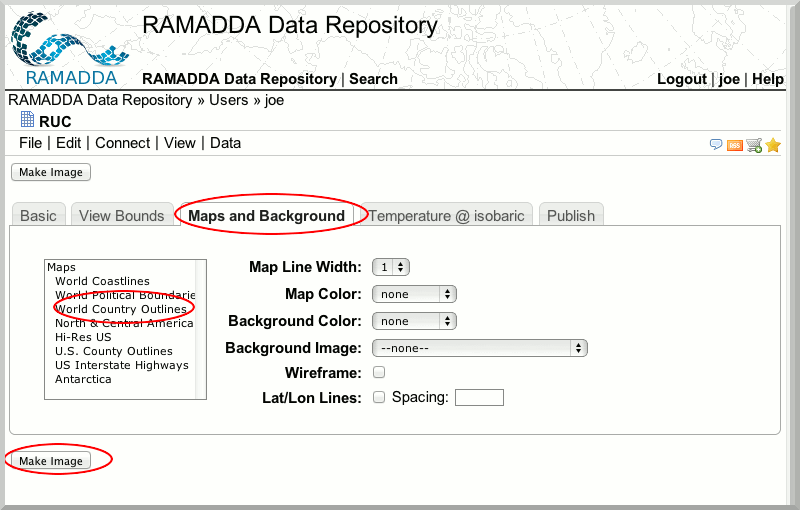RUC.nc file.Data→File Metadata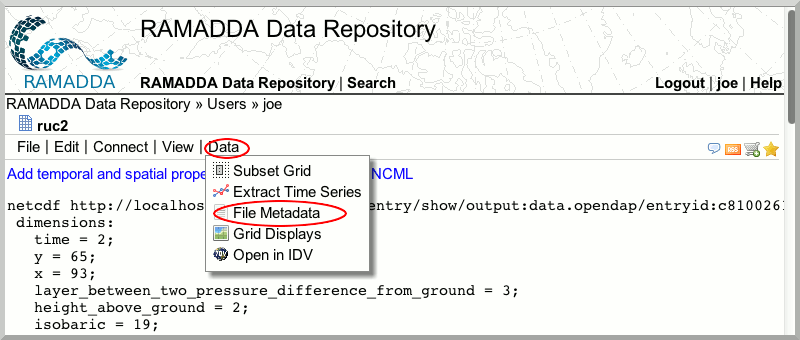
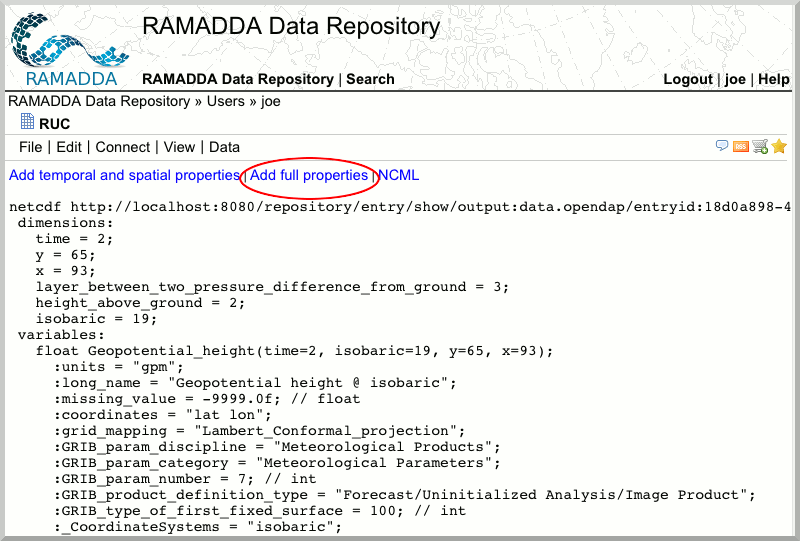
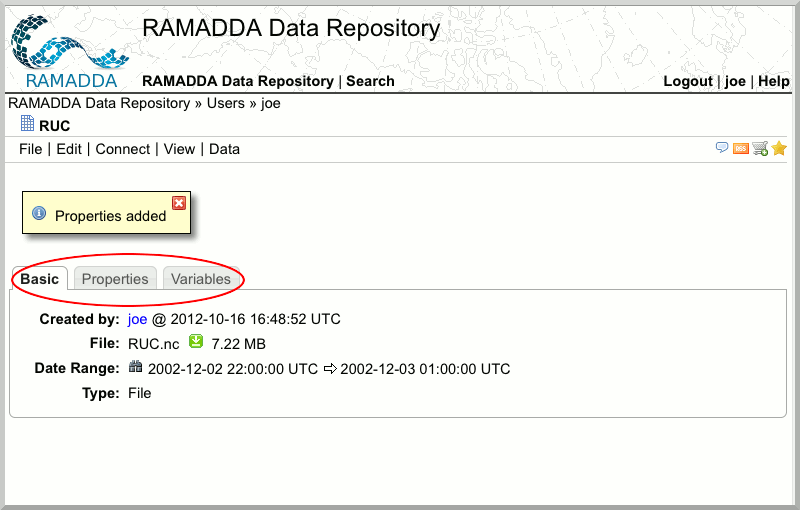
View→Coverage Map) 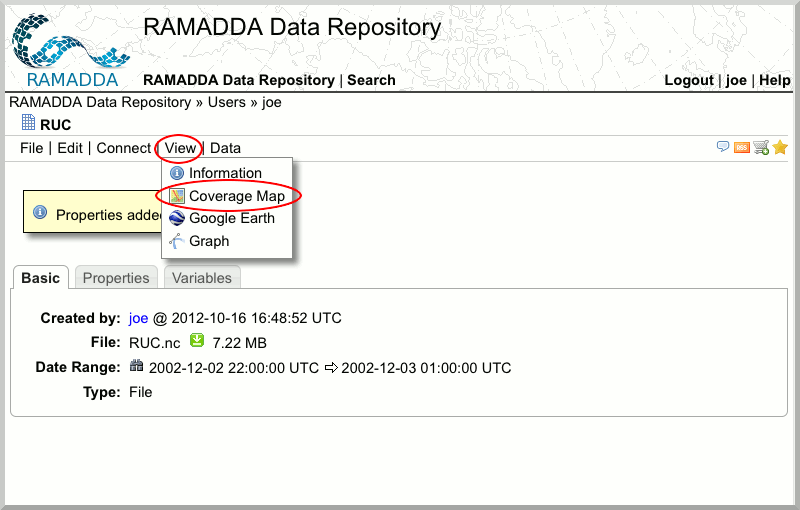
Data→Subset Spatially). You will be presented with many subsetting options. Note you can republish the subsetted data to RAMADDA.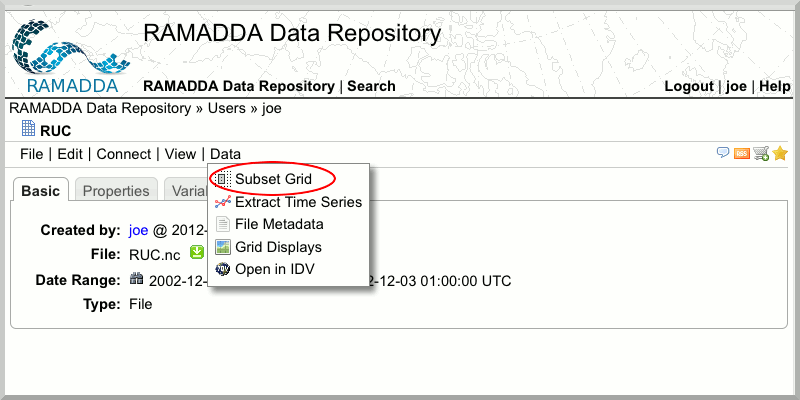





In this section, we will be expanding on what you can do with the RUC.nc file you downloaded earlier.
RUC.nc file.Data→File Metadata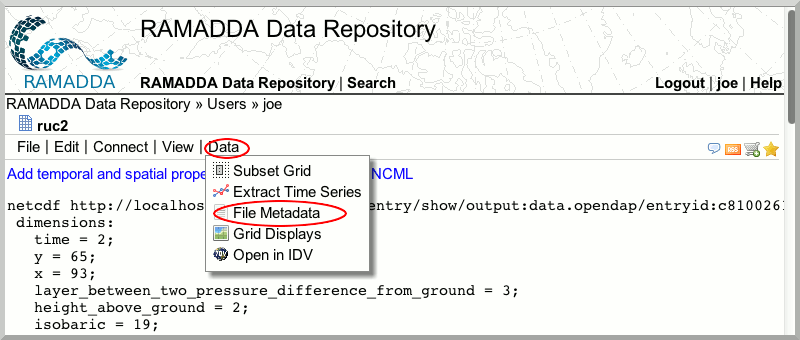
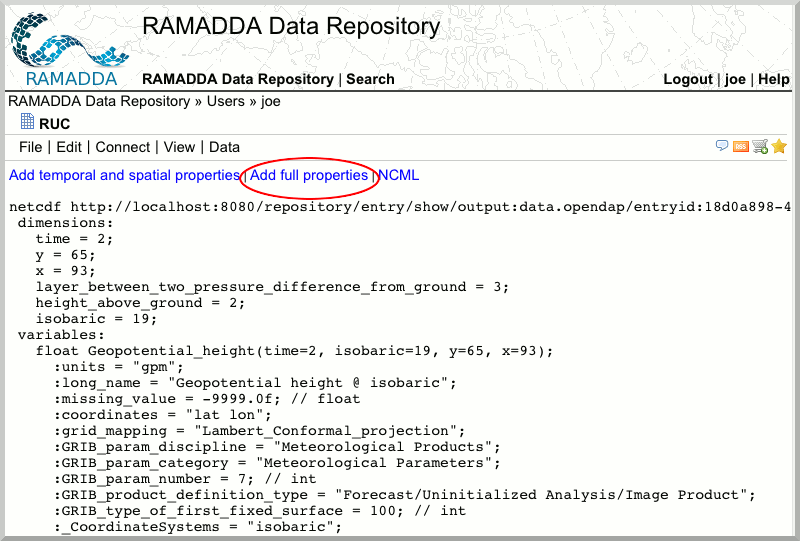
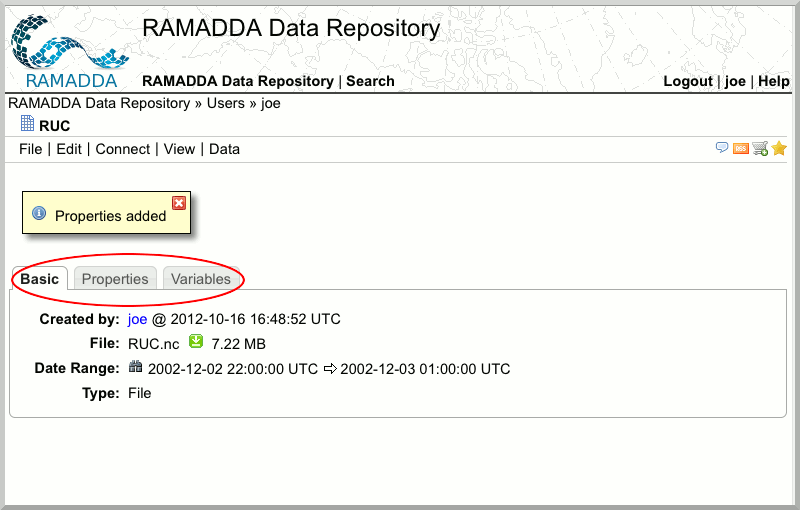
View→Coverage Map) 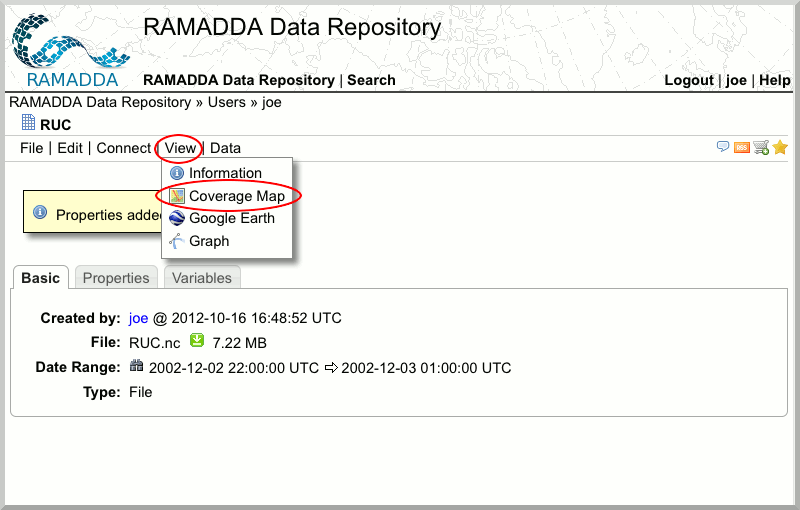
Data→Subset Spatially). You will be presented with many subsetting options. Note you can republish the subsetted data to RAMADDA.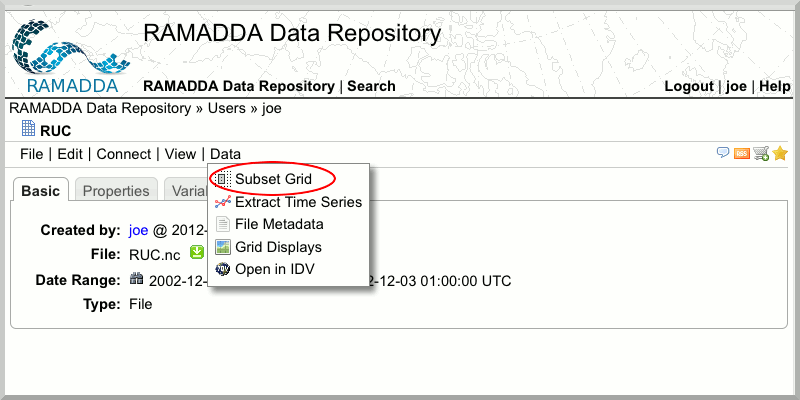
Visualization
Data→Grid Displays)