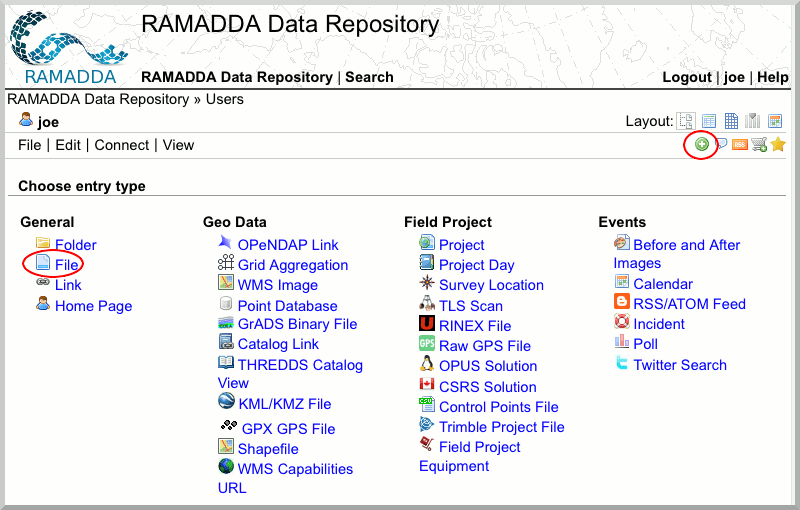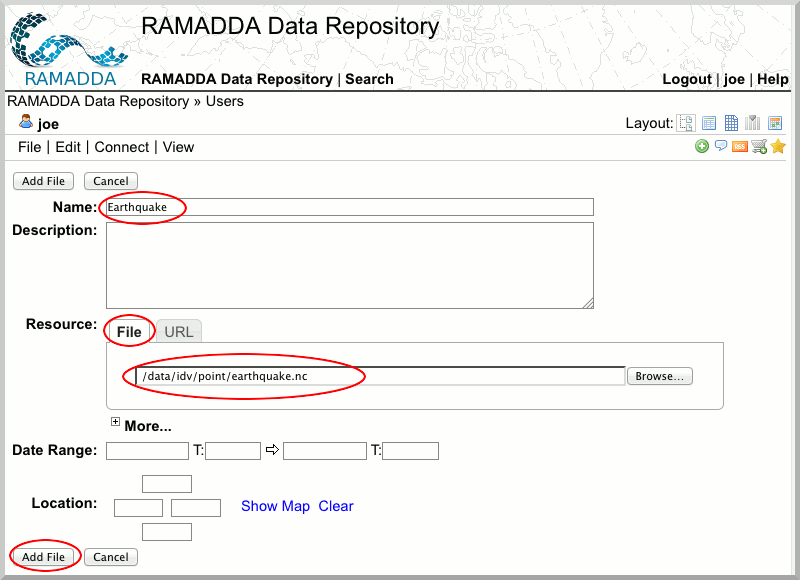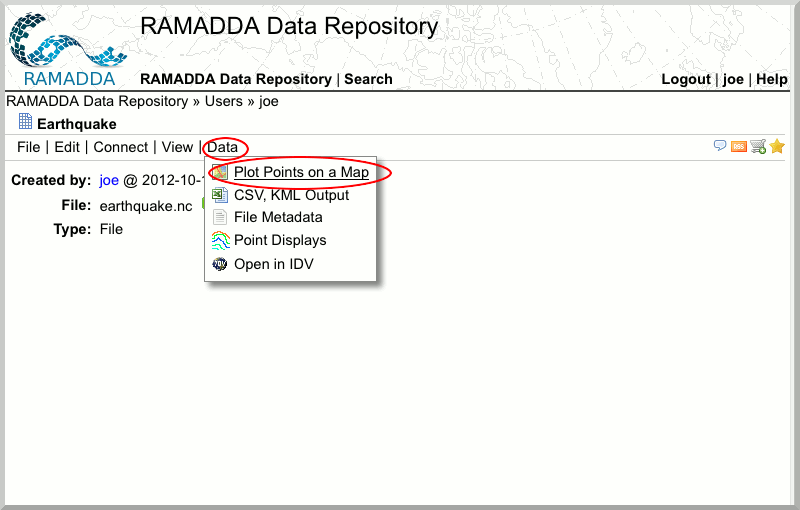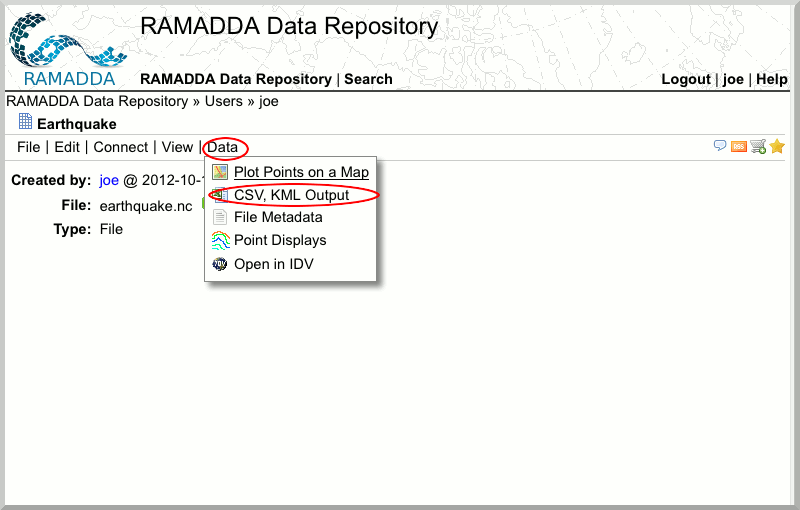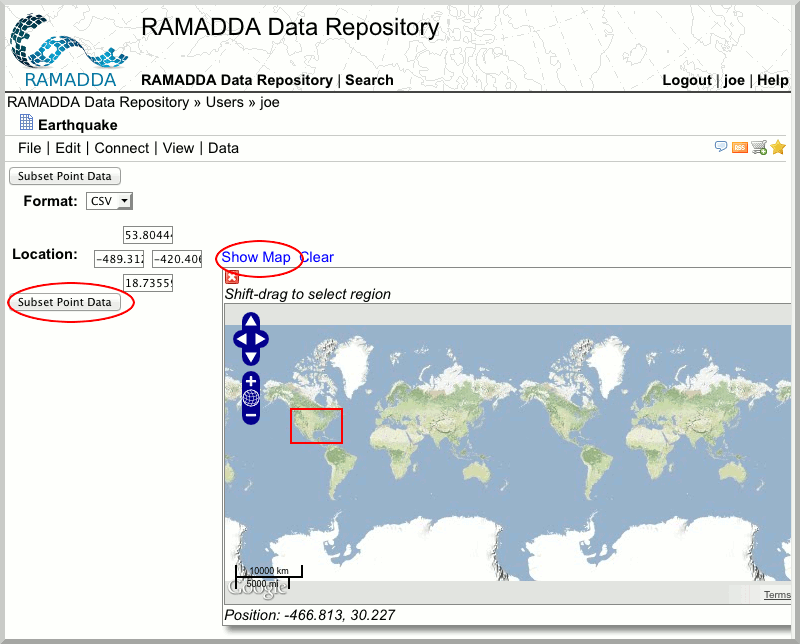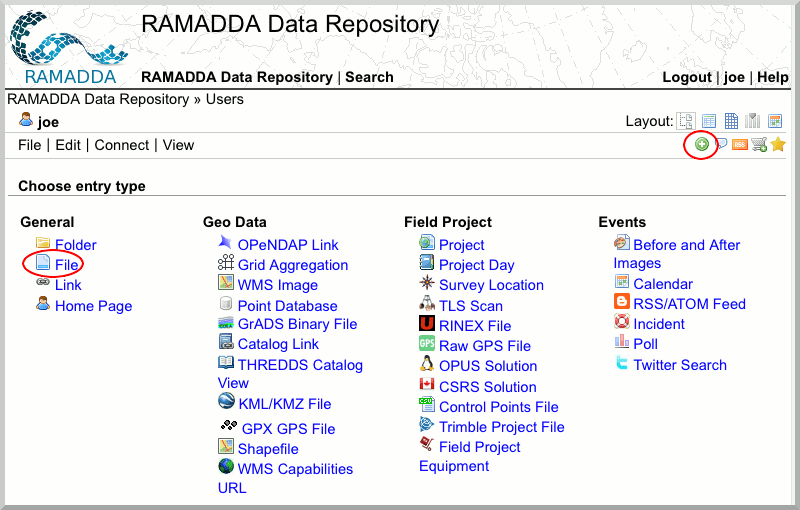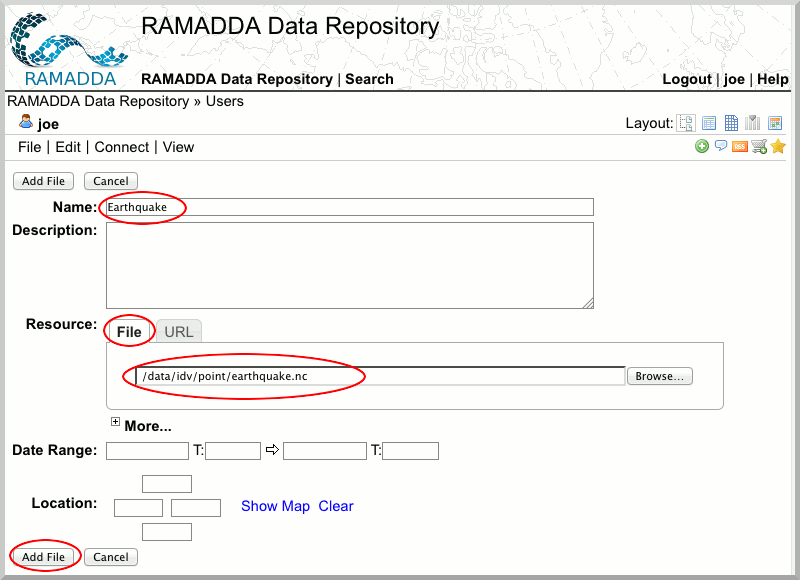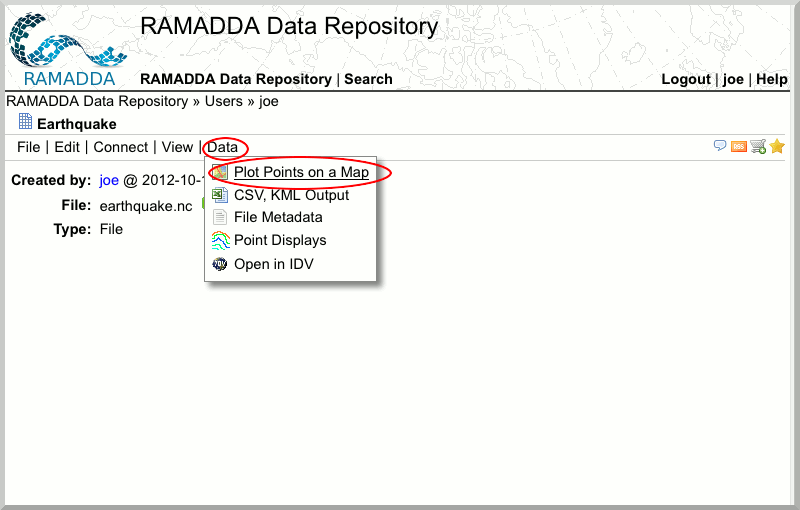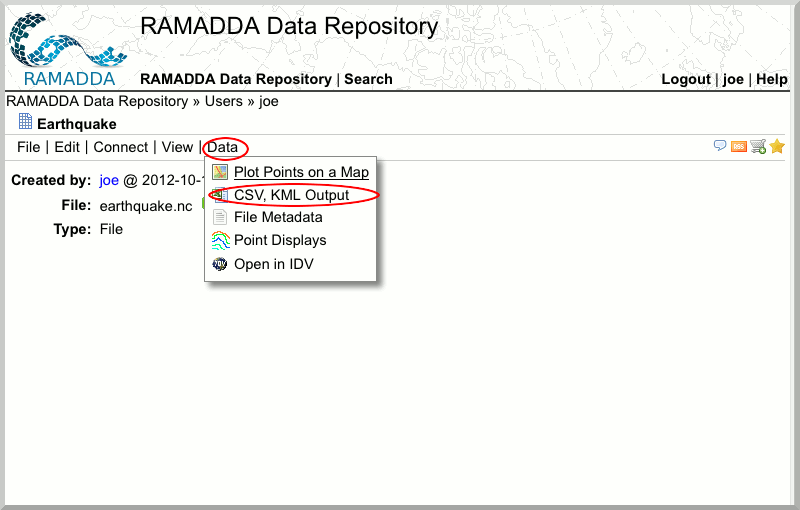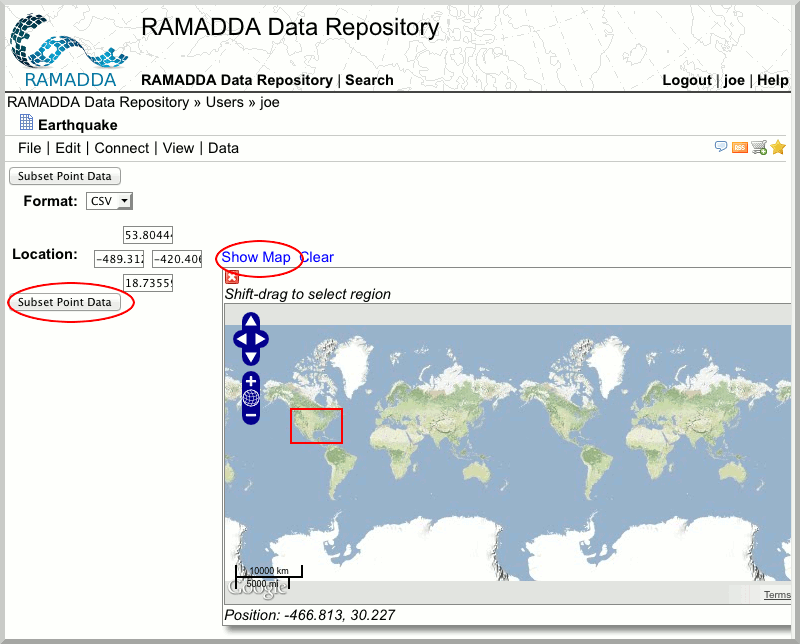Unidata IDV Workshop for version 7.0u1 > IDV and RAMADDA > Working with Data

6.2.1 Point Data
Working with Point Data
RAMADDA can also work with point data observations
- Go to your RAMADDA Instance and navigate to your "Users" folder.
- Create a new entry by clicking the plus sign. You will have a panoply of choices. Select "File".
- Upload the file
/data/idv/point/earthquake.nc
- You can examine the netCDF metadata by going to
- Select
- Select
- Select a format and subset over a region.






Unidata IDV Workshop for version 7.0u1 > IDV and RAMADDA > Working with Data