



7.2 Enhancements - Changing Grayscale Contrast
In this section, you will use two methods to create a grayscale contrast.
First, you will create image contrast stretching and then you will create
and apply image data stretching.
Creating Image Contrast Stretching
In this exercise, you will use the EB command to
change the grayscale contrast of an image. First, you will use the mouse
to move the cursor over the image and stretch the grayscale contrast. Then,
you will input the values manually.
- Display the first GOES-7 visible image on frame 1
centered on Kirksville, Missouri, and add a gray scale bar.
- Type: IMGDISP GV4.1 1 STA=IRK GRAY=YES
- Initiate mouse-controlled grayscale stretching.
- Type: EB
- Move the cursor to the image window.
- Move the mouse to the right to brighten the image. The range of
pixels with a brightness near 255 (white) increases, as shown in the
gray scale bar at the bottom of the frame.
- Move the cursor towards the top of the frame to decrease the image
brightness. The range of pixels with a brightness near 0 (black) increases,
as shown in the gray scale bar at the bottom of the frame.
- Find an enhancement that you like and press the right mouse button to end the enhancement.
- Save the grayscale enhancement as GRAY.
- Type: EU SAVE GRAY
- List the brightness value at the center of the image.
- Type: PC C
- Press: Alt D
- Restore the original grayscale of the image.
- Type: EU REST
- List the brightness value at the center of the image.
- Type: PC C
- Press: Alt D
Note the values are the same as those in step 8.
IMGPROBE (Alt-D) does not list the values that were modified with
image contrast stretching, but lists the values stored in the area.
Now, you will manually input the brightness values with the
EB command.
- The brightness value is at the center of the image is 71.
Position the cursor at TV coordinates (175,275) and find the
brightness value.
- Type: PC T 175 275;IMGPROBE MODE=N
The brightness value is 141.
- Rescale the brightness values 71 to 141 to go from 0 to 255.
Brightness value 71 will become 0 and value 141 will become 255.
All values in between will be linearly stretched between 0 and 255.
- Type: EB 71 141 0 255
Since most of the brightness values are between 71 and 141, creating
an enhancement for this range makes the image features more
prominent. Note that all brightness values outside the range
of 71 to 141 remain unchanged.
- Save the enhancement as GRAY2.
- Type: EU SAVE GRAY2
- Restore the default enhancement table to the frame.
- Type: EU REST
- List the enhancement tables that start with GRAY on your
workstation.
- Type: EU LIST GRAY
PERM SIZE LAST CHANGED FILENAME DIRECTORY
---- --------- ------------ -------- ---------
-rw- 3268 Oct 29 17:01 GRAY.ET /home/user/mcidas/data
-rw- 3268 Oct 29 17:01 GRAY2.ET /home/user/mcidas/data
6536 bytes in 2 files
- Delete the saved enhancement tables.
- Type: EU DEL GRAY;EU DEL GRAY2
Creating and Applying Image Data Stretching
Next, you will define stretch tables to stretch brightness and temperature
values stored in an area. Then, you will apply the stretch tables
to images and compare the stretched values to the original values.
- Display the first GOES-7 4km Visible image on frame 1 centered on
New Orleans. Decrease the resolution by a factor of 2 and add a
high resolution map.
- Type: IMGDISP GV4.1 1 STA=NEW MAG=-2;MAP H
- Position the cursor at the center of the frame and list the brightness
value.
- Type: PC C
- Press: Alt-D
The brightness value at the center is 82.
- Next, initialize a stretch table named LEARN to stretch brightness
values. The VISR parameter specifies the data type as GOES 1-byte data.
- Type: SU INI LEARN VISR BRIT
- Define the brightness ranges to stretch. Assign the brightness value
0 to 255 and the value 255 to 0 to make light areas dark and dark areas
light.
- Type: SU MAKE LEARN 0 255 255 0
- List the breakpoints in the stretch table.
- Type: SU TABLE LEARN
The table lists the brightness values and the corresponding stretched
values as shown below.
SU TABLE LEARN
BREAKPOINTS STORED IN TABLE : LEARN.ST
INPUT OUTPUT
----- ------
0 255
255 0
CALIBRATION TYPE : VISR
CALIBRATION UNITS : BRIT
BAND NUMBER : -1
INTERPOLATION TYPE: LIN
SU: DONE
- Display the first GOES-7 4km Visible image on frame 2 centered
at New Orleans. Decrease the resolution by a factor of 2, apply the
stretch table LEARN, and add a high resolution map.
- Type: IMGDISP GV4.1 2 STA=NEW MAG=-2 SU=LEARN SF=YES;MAP H
- Set the loop bounds from 1 to 2 and compare the images.
- Type: LS 1-2
- Press: Alt A
- Press: Alt B
- Show frame 2 and list the areas values at the cursor's center.
- Type: SF 2;PC C;IMGPROBE MODE=N
Notice that there is a MODB/LEARN data type listed in the output
of the D command, as shown below. This lists the value of the
stretched data.
Image Name Day Time Band
---------------- ------- -------- ----
GV4.1 13 Mar 93072 17:01:00 1
File Nominal Image RAW BRIT MODB
Lat/Lon Line/Element Line/Element LEARN
30:01:29 / 90:01:28 566/ 680 3385/10305 74 74 181
Since the values in the table are reversed (0 is now 255 and 255
is now 0), you can calculate the stretched value of a pixel by
subtracting the pixel's original brightness value from the
maximum value. For example, to calculate the stretched value
of the center pixel, subtract the original brightness value (74)
from the maximum brightness value (255); the stretched value
of the center pixel is 181 (255-74).
- List the stretch tables on the workstation.
- Type: SU LIST
Next, you will create a Multiple Breakpoint (MB) stretch table to enhance
clouds in a GOES infrared image and create an approximate MB stretch
curve.
- Erase the graphics on frames 1 and 2. Display the first GOES-7
4km IR image on frame 1 centered on Washington, DC and show the
frame. Use the REFRESH keyword of IMGDISP
to draw a data bar on the image and label every 10th value in blue (color 6).
- Type: ERASE G 1 2;IMGDISP GI4.1 1 STA=DCA SF=YES REFRESH='BAR (GRA) LINT=10 COLOR=6'
- Initialize a stretch table named MB to stretch temperature values
to a brightness range. The AAA parameter specifies 2-byte GOES data.
- Type: SU INI MB AAA TEMP
- Assign the temperature values between 330° K and 302° K to
the brightness value 0 in the MB stretch table.
- Type: SU MAKE MB 330 302 0 0
- Assign the temperature values between 301.9° K and 279.9° K to
the brightness range 0 to 102 in the MB stretch table.
- Type: SU MAKE MB 301.9 279.9 0 102
- Assign the temperature values between 279.8° K and 241.4° K to
the brightness range 102 to 167 in the MB stretch table.
- Type: SU MAKE MB 279.8 241.4 102 167
- Assign the temperature values between 241.3° K and 230.4° K to
the brightness value 117 in the MB stretch table.
- Type: SU MAKE MB 241.3 230.4 117 117
- Assign the temperature values between 230.3° K and 219.4° K to
the brightness value 156 in the MB stretch table.
- Type: SU MAKE MB 230.3 219.4 156 156
- Assign the temperature values between 219.3° K and 213.4° K to
the brightness value 75 in the MB stretch table.
- Type: SU MAKE MB 219.3 213.4 75 75
- Assign the temperature values between 213.3° K and 209.4° K to
the brightness value 10 in the MB stretch table.
- Type: SU MAKE MB 213.3 209.4 10 10
- Assign the temperature values between 209.3° K and 192.4° K to
the brightness range 10 to 250 in the MB stretch table.
- Type: SU MAKE MB 209.3 192.4 10 250
- Assign the temperature values between 192.3° K and 162.8° K to
the brightness value 250 in the MB stretch table.
- Type: SU MAKE MB 192.3 162.8 250 250
- Verify that the stretch table contains the correct breakpoints.
- Type: SU TABLE MB
The table MB is listed as shown below.
SU TABLE MB
BREAKPOINTS STORED IN TABLE : MB.ST
INPUT OUTPUT
----- ------
162.8 250
192.3 250
192.4 250
209.3 10
209.4 10
213.3 10
213.4 75
219.3 75
219.4 156
230.3 156
230.4 117
241.3 117
241.4 167
279.8 102
279.9 102
301.9 0
302 0
330 0
CALIBRATION TYPE : AAA
CALIBRATION UNITS : TEMP
BAND NUMBER : -1
INTERPOLATION TYPE: LIN
- Display the first GOES-7 4km IR image on frame 2 centered on
Washington, DC, and apply the stretch table MB. Draw a data bar
on the image using a label interval of 10. Set the loop bounds from 1 to 2.
- Type: IMGDISP GI4.1 2 STA=DCA SU=MB SF=YES REFRESH='BAR (GRA) LINT=10 COLOR=6';LS 1-2
- Compare the two images, one without a stretch table applied
and the one with, as shown below.
- Press: Alt B
- Press: Alt A
Original image:
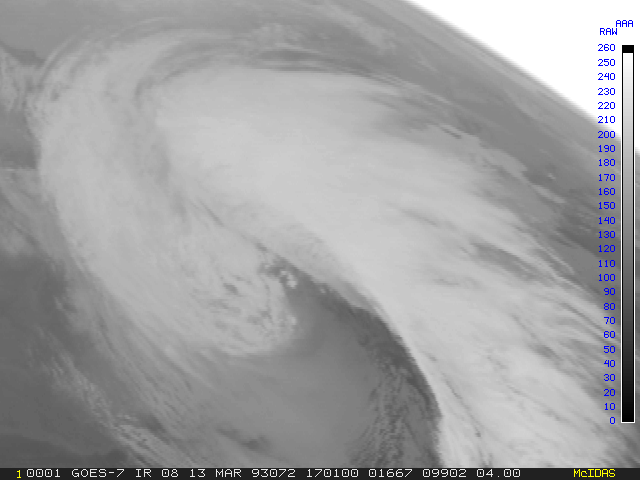
Data stretched image:
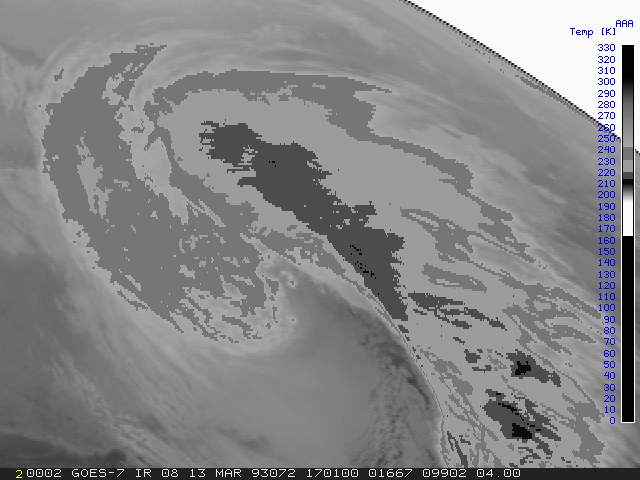
- List the stretch tables on your workstation.
- Type: SU LIST
PERM SIZE LAST CHANGED FILENAME DIRECTORY
---- --------- ------------ ----------- ---------
-rw- 1604 Oct 30 08:31 LEARN.ST /home/user/mcidas/data
-rw- 1604 Oct 29 15:36 MB.ST /home/user/mcidas/data
40101 bytes in 25 files
- Exit McIDAS
- Type: EXIT






