Introduction
Multiple CDM datasets can be aggregated into a single, logical dataset. This is done with the aggregation NcML element. There are several types of aggregation:
- Union: The union of all the dimensions, attributes, and variables in multiple NetCDF files.
- JoinExisting: Variables of the same name (in different files) are connected along their existing, outer dimension, called the aggregation dimension. A coordinate variable must exist for the dimension.
- JoinNew: Variables of the same name (in different files) are connected along a new outer dimension. Each file becomes one. A new coordinate variable is created for the dimension.
- ForecastModelRunCollection (FMRC): A collection of forecast model runs with two time coordinates: a run time and a forecast time.
Exercise 1: Union of NetCDF files
Download aggUnionSimple.ncml, cldc.mean.nc and lflx.mean.nc and place them together in a single directory. In the ToolsUI NcML Tab, open aggUnionSimple.ncml and examine it:
<netcdf xmlns="http://www.unidata.ucar.edu/namespaces/netcdf/ncml-2.2">
<attribute name="title" type="string" value="Union cldc and lflx"/>
<aggregation type="union">
<netcdf location="cldc.mean.nc"/>
<netcdf location="lflx.mean.nc"/>
</aggregation>
</netcdf>
This NcML constructs a dataset by creating the union of two netCDF files (note there is no location attribute in the outer netcdf element).
Go to the NcML/Aggregation Tab of ToolsUI and cut and paste the full path of the aggUnionSimple.ncml file:
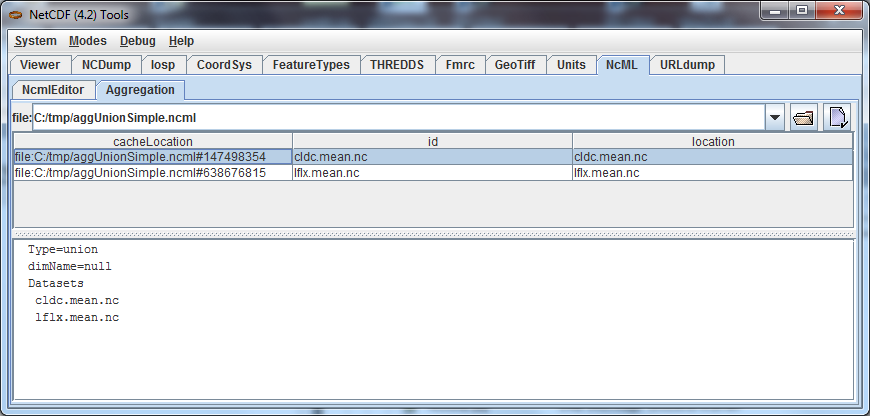
The files that comprise the aggregation are listed in the top table, various information about the aggregation is listed in the lower pane.
Select one of the files, and right click to bring up the context menu.
Choose Open as NetCDF File so that you can look at the contents of that file.
You can open the nested files in the Viewer NCDump  .
They look like the following (details omitted):
.
They look like the following (details omitted):
netcdf cldc.mean.nc {
dimensions:
time = UNLIMITED; // (456 currently)
lat = 21;
lon = 360;
variables:
float lat(lat=21);
float lon(lon=360);
double time(time=456);
short cldc(time=456, lat=21, lon=360);
}
netcdf lflx.mean.nc {
dimensions:
time = UNLIMITED; // (456 currently)
lat = 21;
lon = 360;
variables:
float lat(lat=21);
float lon(lon=360);
double time(time=456);
short lflx(time=456, lat=21, lon=360);
}
In the ToolsUI Viewer Tab, open aggUnionSimple.ncml and examine it:
netcdf aggUnionSimple.xml {
dimensions:
time = UNLIMITED; // (456 currently)
lat = 21;
lon = 360;
variables:
float lat(lat=21);
float lon(lon=360);
double time(time=456);
short cldc(time=456, lat=21, lon=360);
short lflx(time=456, lat=21, lon=360);
}
The cldc variable will be read from cldc.mean.nc, while the lflx variable will be read from lflx.mean.nc. All the other variables, dimensions, and attributes are taken from the first file that declares them.
A Union dataset is constructed by transferring objects (dimensions, attributes, groups, and variables) from the nested datasets in the order the nested datasets are listed. If an object with the same name already exists, it is skipped. You need to pay close attention to dimensions and coordinate variables, which must match exactly across nested files.
Exercise 2: Aggregation on an existing dimension
Download aggExisting.ncml, jan.nc and feb.nc and place them together in a single directory.
In the ToolsUI NcML Tab, open aggExisting.ncml and examine it:
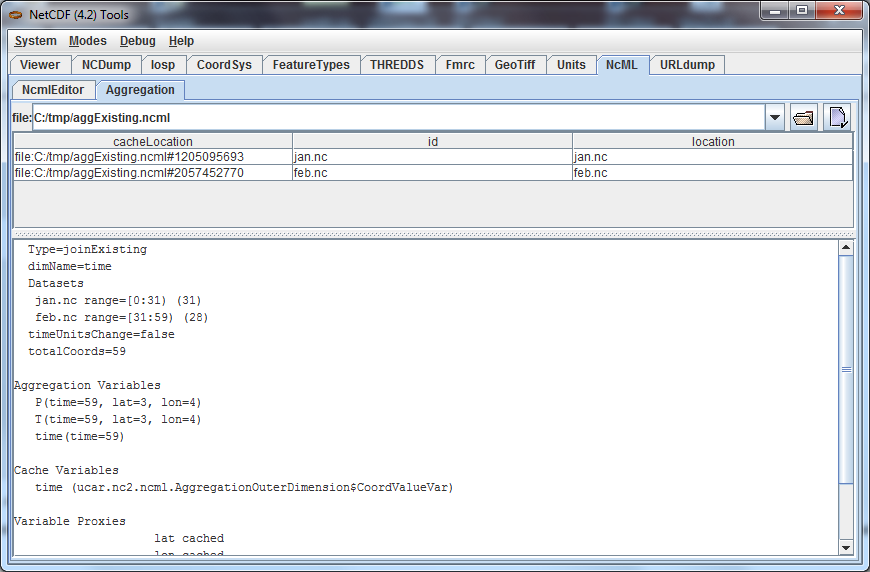
n the lower pane, you can see the list of variables that will be aggregated (P,T,time) and that the first 31 indices come from jan.nc, and the next 28 from feb.nc.
Open the nested files in the ToolsUI NCDump Tab. They look like the following (details omitted):
netcdf jan.nc {
dimensions:
lat = 3;
lon = 4;
time = 31;
variables:
double P(time=31, lat=3, lon=4);
double T(time=31, lat=3, lon=4);
float lat(lat=3);
float lon(lon=4);
int time(time=31);
}
netcdf feb.nc {
dimensions:
lat = 3;
lon = 4;
time = 28;
variables:
double P(time=28, lat=3, lon=4);
double T(time=28, lat=3, lon=4);
float lat(lat=3);
float lon(lon=4);
int time(time=28);
}
In the ToolsUI Viewer Tab, open aggExisting.ncml and examine it using the NCDumpData icon Viewer NCDump  located on the toolbar:
located on the toolbar:
netcdf aggExisting.xml {
dimensions:
lat = 3;
lon = 4;
time = 59;
variables:
double P(time=59, lat=3, lon=4);
double T(time=59, lat=3, lon=4);
float lat(lat=3);
float lon(lon=4);
int time(time=59);
}
The variables P, T, and time are aggregation variables, because they have the aggregation dimension as their first (outermost) dimension. The first 31 data values are taken from the file jan.nc and the next 28 data values are taken from feb.nc. All the other variables, dimensions, and attributes are taken from the first file that declares them.
A joinExisting dataset is constructed by transferring objects (dimensions, attributes, groups, and variables) from the nested datasets in the order the nested datasets are listed.
All variables that use the aggregation dimension as their outer dimension are logically concatenated, in the order of the nested datasets.
Variables that don’t use the aggregation dimension are treated as in a Union dataset, i.e. skipped if one with that name already exists.
Specify number of coordinates
When the library opens the above NcML dataset, it has to read through all nested datasets, in order to find out the length of the time dimension. For large aggregations, this can be slow. In the example below, we have added the optional ncoords attribute on the nested datasets. In this case, only one dataset has to be opened immediately, and the others as needed for a data read request.
<netcdf xmlns="http://www.unidata.ucar.edu/namespaces/netcdf/ncml-2.2">
<aggregation dimName="time" type="joinExisting">
<netcdf location="file:/test/temperature/jan.nc" ncoords="31"/>
<netcdf location="file:/test/temperature/feb.nc" ncoords="28"/>
</aggregation>
</netcdf>
Defining coordinates on a JoinExisting aggregation
Typically the coordinates for a joinExisting aggregation are taken from the existing coordinate variable, as in the above example.
If the coordinate is missing, you must define it in the NcML:
<netcdf xmlns="http://www.unidata.ucar.edu/namespaces/netcdf/ncml-2.2">
<variable name="time" shape="time" type="int"> <!-- 1 -->
<attribute name="units" value="days since 2000-01-01"/>
<attribute name="_CoordinateAxisType" value="Time" />
<values start="0" increment="1" /> <!-- 2 -->
</variable>
<aggregation dimName="time" type="joinExisting">
<netcdf location="file:/test/temperature/jan.nc" ncoords="31"/>
<netcdf location="file:/test/temperature/feb.nc" ncoords="28"/>
</aggregation>
</netcdf>
- A coordinate variable is defined for the aggregation dimension. If it doesn’t exist in the nested datasets, you must define its shape and type.
- The values are specified as regularly spaced.
These are the ways that coordinate values may be assigned to a joinExisting coordinate:
- You may explicitly define the coordinate variable in the NcML, and assign coordinate values to it, as in this example. These will override anything in the nested datasets. If you explicitly list the values, you must know the exact number of them. If you use the start and increment values, as in this example, you don’t have to know the exact number, but the values must be evenly spaced.
- You may explicitly define the coordinate variable, but not specify its values, which allows you to define attributes for the coordinate variable. The coordinate values will be read from the the nested netcdf dataset coordinate variables
- You may specify the coordinate values through the coordValue attributes on the individual netcdf elements, with the correct number of space-delimited coordinate values, eg:
<aggregation dimName="time" type="joinExisting"> <netcdf location="file:/test/temperature/janAvgWeek.nc" coordValue="1038 7823 12983 43400"/> <netcdf location="file:/test/temperature/febAvgWeek.nc" coordValue="66234 89237 108736 123494"/> </aggregation> - If there is exactly one time slice in each file of the
joinExistingaggregation, and you are using a scan element to dynamically scan the files in a directory, then you can use thedateFormatMarkattribute to derive the date from the filename. - If you do not specify a coordinate variable, one must exist in each of the nested datasets, and the coordinate values will be read from it, just like any other aggregation variable.
In this case, when the units of the aggregation coordinate change on the existing coordinate variables, you must add timeUnitsChange="true" on the aggregation element:
<aggregation dimName="time" type="joinExisting" timeUnitsChange="true"> <netcdf location="file:/test/temperature/janAvgWeek.nc" /> <netcdf location="file:/test/temperature/febAvgWeek.nc" /> </aggregation>The
timeUnitsChangefeature requires that all the aggregation coordinate values will be read in when the dataset is opened.
Exercise 3: Aggregation on a new dimension
The previous example "joined" variables along their existing outer dimension. Another common case is to aggregate variables by creating a new outer dimension. Each existing variable becomes one "slice" of the compound variable (a slice holds the index of one dimension constant, e.g. humidity(3,:,:,:)). The following NcML joins variables from three separate files into a single variable, by creating a new dimension of length 3:
aggNew.ncml, time0.nc, time1.nc, and time2.nc and place them together in a single directory.
In the ToolsUI NcML Tab, open aggNew.ncml and examine it:
<netcdf xmlns="http://www.unidata.ucar.edu/namespaces/netcdf/ncml-2.2">
<aggregation dimName="time" type="joinNew"> <!-- 1 -->
<variableAgg name="T"/> <!-- 2 -->
<netcdf location="time0.nc" coordValue="0"/> <!-- 3 -->
<netcdf location="time1.nc" coordValue="10"/>
<netcdf location="time2.nc" coordValue="99"/>
</aggregation>
</netcdf>
- The aggregation is defined as type
joinNewon the time dimension. - The variable named T will be made into aggregation variable; you can list as many variables as needed.
- The list of files to use, in order. Each one has a coordinate value assigned to it, whose type must be compatible with the coordinate variable type, if you have created one.
Go to the NcML/Aggregation Tab of ToolsUI and cut and paste the full path of the aggNew.ncml file:
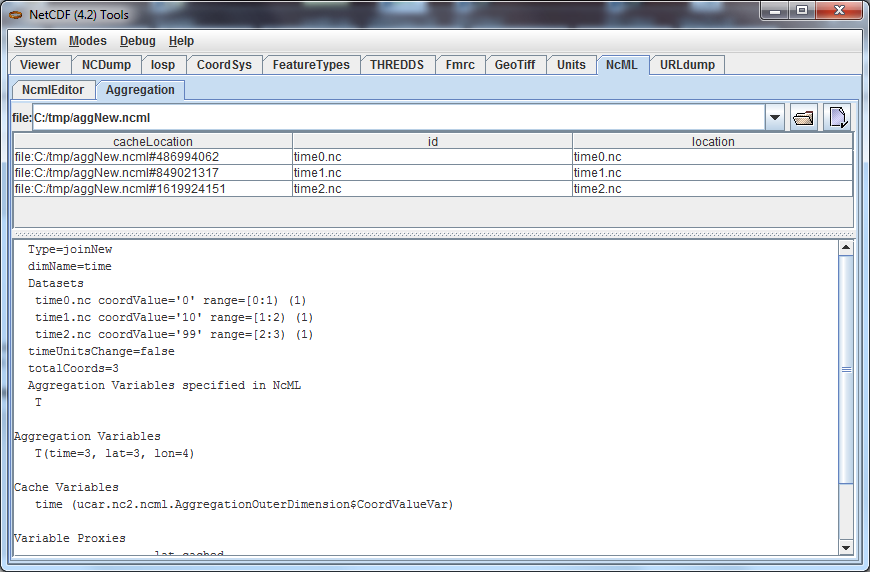
Open the nested files in the ToolsUI NCDump Tab. They all look like the following (details omitted):
netcdf time0.nc {
dimensions:
lat = 3;
lon = 4;
variables:
double T(lat=3, lon=4);
float lat(lat=3);
float lon(lon=4);
}
This will create the following dataset:
netcdf file:C:/dev/tds/thredds/docs/web/netcdf-java/ncml/examples/aggNew.ncml {
dimensions:
lat = 3;
lon = 4;
time = 3;
variables:
float lat(lat=3);
float lon(lon=4);
int time(time=3);
double T(time=3, lat=3, lon=4);
data:
time = {0, 10, 99}
}
So a new dimension and coordinate variable time(time) has been added, and the aggregation variable T now has time as its outer dimension. The data for T from the nested files are logically concatenated together.
A joinNew dataset is constructed by transferring objects (dimensions, attributes, groups, and variables) from the nested datasets in the order the nested datasets are listed. All variables that are listed as aggregation variables are logically concatenated along the new dimension, in the order of the nested datasets.
A coordinate Variable is created for the new dimension.
Non-aggregation variables are treated as in a Union dataset, i.e. skipped if one of that name already exists.
Defining coordinates on a JoinNew aggregation
A JoinNew aggregation has to create a new coordinate variable. In the above example, one was automatically created with type double, to match the coordValues specified on the netcdf elements. However, it has no units or other attributes. To specify attributes on the coordinate system, you can use the following (download aggNewCoord.ncml):
<netcdf xmlns="http://www.unidata.ucar.edu/namespaces/netcdf/ncml-2.2">
<variable name="time" type="int" > <!-- 1 -->
<attribute name="units" value="calendar months since 2000-6-16 6:00"/>
<attribute name="_CoordinateAxisType" value="Time" />
<values>0 1 2</values>
</variable>
<aggregation dimName="time" type="joinNew"> <!-- 2 -->
<variableAgg name="T"/>
<netcdf location="time0.nc" />
<netcdf location="time1.nc" />
<netcdf location="time2.nc" />
</aggregation>
</netcdf>
It's not obvious from the NcML, but the aggregation element (2) is processed first, so that all of the objects of the aggregated datasets are available to be modified by other NcML elements, for example by (1).
This will create the following dataset:
netcdf file:C:/dev/tds/thredds/docs/web/netcdf-java/ncml/examples/aggNew.ncml {
dimensions:
lat = 3;
lon = 4;
time = 3;
variables:
float lat(lat=3);
float lon(lon=4);
int time(time=3;)
:units = "calendar months since 2000-6-16 6:00";
:_CoordinateAxisType = "Time";
double T(time=3, lat=3, lon=4);
data:
time = {0, 1, 2}
}
There are several ways that coordinate values are assigned to a joinNew coordinate:
- You may explicitly specify the coordinate variable, and assign coordinate values to it, as in this example.
- You may explicitly specify the coordinate variable, but specify the coordinate values through the coordValue attributes on the individual netcdf elements, as in the first example.
- If you do not specify a coordinate variable, but you add coordValue attributes to the individual netcdf elements, then a coordinate variable of type double or String will be added.
- If you do not specify a coordinate variable, and you do not add coordValue attributes, then a coordinate variable of type String will be added whose values are the names of the files.
Note that you must explicitly specify the coordinate variable in order to assign attributes to it, which is something you are likely to need to do.
For example, defining a units attribute is usually necessary.
Assigning the _CoordinateAxisType type is one way to make sure that the Coordinate layer correctly identifies the coordinate type.
Using CF Conventions is strongly recommended.
Also note that, contrary to previous versions of NcML aggregation, you do not need to define a dimension element for the aggregation dimension (e.g. <dimension name="time"> and must not use the old form <dimension name="time" length="0" /> as it will override the dimension created by the aggregation.
For all aggregations, the aggregation element is processed first, so that the objects (dimensions, attributes, groups, and variables) from the nested datasets exist and can be modified by other NcML elements.
Exercise 4: Aggregation by scanning a directory
Its often convenient to use all the files in some directory without having to name them individually. The following example scans all of the files in a directory called /data/model (and its subdirectories) which end in .nc. By default, the files are ordered by sorting on the filename.
<netcdf xmlns="http://www.unidata.ucar.edu/namespaces/netcdf/ncml-2.2">
<aggregation dimName="time" type="joinExisting">
<scan location="/data/model/" suffix=".nc" />
</aggregation>
</netcdf>
When opening a joinExisting aggregation using a scan element, each matching file must be opened in order to determine its size.
This can be slow if there are a large number of files.
In the case where you specify the files individually, you could add the ncoords attribute for speed.
In the THREDDS Data Server, the information is cached, so that subsequent requests do not need to open each file until data is requested.
See the section on caching for more information.
A joinNew type aggregation does not incur this expense, since there is always exactly one step per file:
<netcdf xmlns="http://www.unidata.ucar.edu/namespaces/netcdf/ncml-2.2">
<aggregation dimName="time" type="joinNew">
<variableAgg name="T"/>
<scan location="/data/goes/" suffix=".gini" />
</aggregation>
</netcdf>
In a joinNew aggregation, the problem is how to assign coordinate values to each step.
If you do nothing, a String-valued coordinate variable will be defined, whose values are the filenames.
Better is to specify the coordinate variable and assign it values:
<netcdf xmlns="http://www.unidata.ucar.edu/namespaces/netcdf/ncml-2.2">
<variable name="time" type="int" shape="time" >
<attribute name="units" value="hours since 2000-01-01 00:00"/>
<attribute name="_CoordinateAxisType" value="Time" />
<values start="0" increment="1" />
</variable>
<aggregation dimName="time" type="joinNew">
<variableAgg name="T"/>
<scan location="/data/goes/" suffix=".gini" />
</aggregation>
</netcdf>
You can also explicitly list the values:
...
<values>12.0 27.0 39.0 51.0</values>
...
If the values are evenly spaced, you can use the start/increment form, and you don’t need to know the number of files:
...
<values start="12.0" increment="25.0"/>
...
Extracting date coordinates from the filename
For the common case that the filename contains date information from which you can derive a time coordinate, you can use the dateFormatMark attribute (download
aggDateFormat.ncml and
cg.zip,
unzip the latter and place in your data directory).
In the ToolsUI NcML Tab, open aggDateFormat.ncml and change the scan location to point to your data directory, and then save it  :
:
<netcdf xmlns="http://www.unidata.ucar.edu/namespaces/netcdf/ncml-2.2">
<aggregation dimName="time" type="joinExisting" recheckEvery="4 sec">
<scan location="CHANGE THIS" dateFormatMark="CG#yyyyDDD_HHmmss" suffix=".nc" subdirs="false" />
</aggregation>
</netcdf>
The dateFormatMark attribute is used on joinNew aggregation, as well as joinExisting if there is only one time slice in each file, to create date coordinate values out of the filename.
It consists of a section of text, a # marking character, then a java.text.SimpleDateFormat string.
The number of characters before the # is skipped in the filename, then the next part of the filename must match the SimpleDateFormat string, then it ignores any trailing text.
For example:
Filename: CG2006158_120000h_usfc.nc
DateFormatMark: CG#yyyyDDD_HHmmss
The net effect is to add a coordinate variable, whose values are ISO 8601 formatted date/time Strings, with a _CoordinateAxisType of Time, so the example NcML will show this (details skipped):
netcdf file:C:/dev/tds/thredds/cdm/src/test/data/ncml/aggExistingOne.xml {
dimensions:
altitude = 1;
lat = 29;
lon = 26;
time = 3;
variables:
float altitude(altitude=1);
float lat(lat=29);
float lon(lon=26);
float CGusfc(time=3, altitude=1, lat=29, lon=26);
String time(time=3);
:_CoordinateAxisType = "Time";
:long_name = "time coordinate";
:standard_name = "time";
data:
time = "2006-06-07T12:00:00Z", "2006-06-07T13:00:00Z", "2006-06-07T14:00:00Z"
}
The scan element allows you to specify that all of the files in a directory (and its subdirectories, with an optional suffix filter) are included in the aggregation.
The files are sorted alphabetically on the filename, unless you specify a dateFormatMark attribute, in which case they are sorted by the Date derived from the filename, which is also used for the coordinate values.
Aggregation on dynamic sets of files
When you use a scan element to define a collection of files, the case where the set of files may change as new files are added or deleted requires special attention.
Each time you open the NcML dataset, a snapshot of the directory is made, and the dataset will not change for the lifetime of the NetcdfDataset object, that is, until you close it.
If component files are deleted, and you try to access their data, you will get a java.io.FileNotFoundException.
Files that are added will not be seen.
There are situations where you need to indicate how often the directories should be re-scanned.
If you have enabled caching (using NetcdfFileCache and NetcdfDatasetCache), and you are getting the dataset through NetcdfDataset.acquire(), then when the NcML file is acquired, the directories will be re-scanned if recheckEvery time has passed since it was last scanned.
The recheckEvery attribute only applies when using a scan element.
The TDS Server uses caching, so when defining aggregations, you should always include a recheckEvery time for any dataset that can change.
You indicate how often the directories should be re-scanned using the recheckEvery attribute:
<netcdf xmlns="http://www.unidata.ucar.edu/namespaces/netcdf/ncml-2.2">
<aggregation dimName="time" type="joinNew" recheckEvery="15 min" >
<variableAgg name="T"/>
<scan location="/data/goes/" suffix=".gini" />
</aggregation>
</netcdf>
The value of recheckEvery must be a udunit time unit, e.g. units of sec, min, hour, day.
If you do not specify a recheckEvery attribute, the collection will be assumed to be non-changing.
When using the scan element on directories whose contents may change, you must use a recheckEvery attribute.
It specifies the maximum time before changes will be detected by a newly opened NcML dataset.
An existing NcML dataset will not notice the changes, and you can get FileNotFoundException if the component files are deleted.
Note that the recheckEvery attribute specifies how out-of-date you are willing to allow your changing datasets to be, not how often the data changes.
If you want updates to be seen within 5 min, use 5 minutes here, regardless of the frequency of updating.
Aggregation Caching
For large collection of files, one wants to avoid opening every single file each time the dataset is accessed.
Instead we only want to open the files that are actually needed to fulfill a data request.
Generally this is straightforward, except for discovering the number and values of the aggregation coordinate variable for type joinExisting.
This is because we have to know the size of the aggregation dimension when we open the dataset, even before we read any data.
For practical purposes, we often need to know the coordinate values immediately also.
To help solve this problem, you should enable Aggregation Caching in your application, by telling the ucar.nc2.ncml.Aggregation class where it can cache information, by calling the static method (see javadoc for more details):
// Enable Aggregation caching. Every hour, delete stuff older than 30 days
Aggregation.setPersistenceCache( new DiskCache2("/.unidata/aggCache", true, 60 * 24 * 30, 60));
When this is enabled, joinExisting aggregations will save information to special XML files in the specified directory, in order to avoid opening every file to obtain its coordinate values, each time the dataset is opened.
Instead, the first time it is opened, the values are read, then subsequent opens will use the cached values.
If using a scan element on changing directories, be sure to specify the recheckEvery attribute to make sure that the cached information gets updated.
Nested Aggregation
One can nest netcdf elements in aggregation, for example:
<netcdf xmlns="http://www.unidata.ucar.edu/namespaces/netcdf/ncml-2.2">
<aggregation dimName="time" type="joinExisting">
<netcdf>
<aggregation type="union">
<netcdf location="file:C:/test/path/temperature_20080101.nc" />
<netcdf location="file:C:/test/path/salinity_20080101.nc" />
</aggregation>
</netcdf>
<netcdf>
<aggregation type="union">
<netcdf location="file:C:/test/path/temperature_20080102.nc" />
<netcdf location="file:C:/test/path/salinity_20080102.nc" />
</aggregation>
</netcdf>
</aggregation>
</netcdf>