Overview
The Observation List Control shows a set of observation data
in a textual list format.
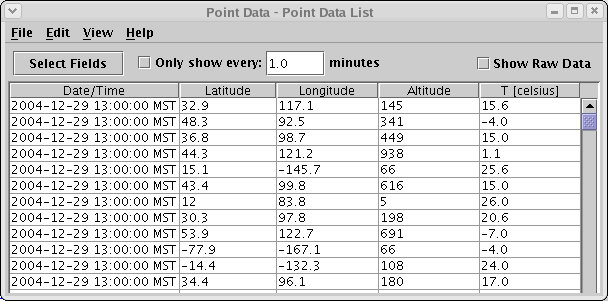
Properties
- Select Fields
Use the
Select Fieldsbutton to show a dialog that allows you to select what fields are displayed in the table. - Only Show Every
This field allows you to sub-set the data that is being displayed by only showing every N minutes. For normal observation data (e.g., station data) this field is not needed. However, for observation data that contains many times (e.g., airplane track data) you can use this field to subset the times.
- Show Raw Data
The
Show Raw Databutton controls whether the data in the table is formatted or show as raw data. - Exporting Data
The
File->Export Tablemenu item allows you to export the table as a comma separated value (CSV) file.




