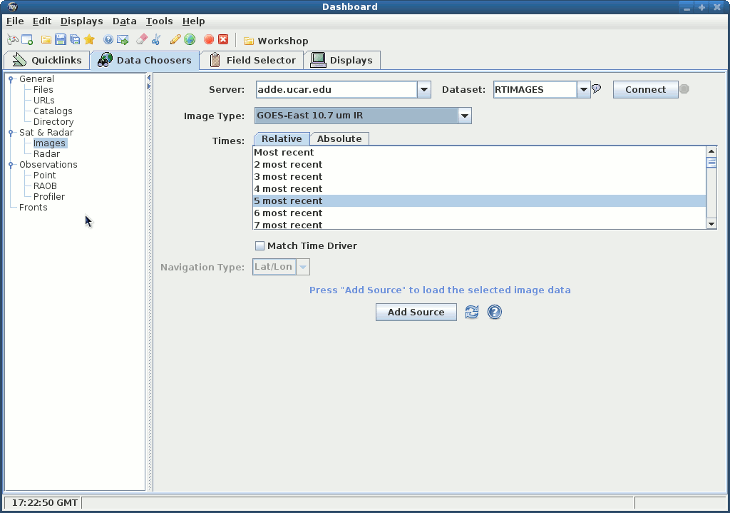
Image 1: Image Chooser





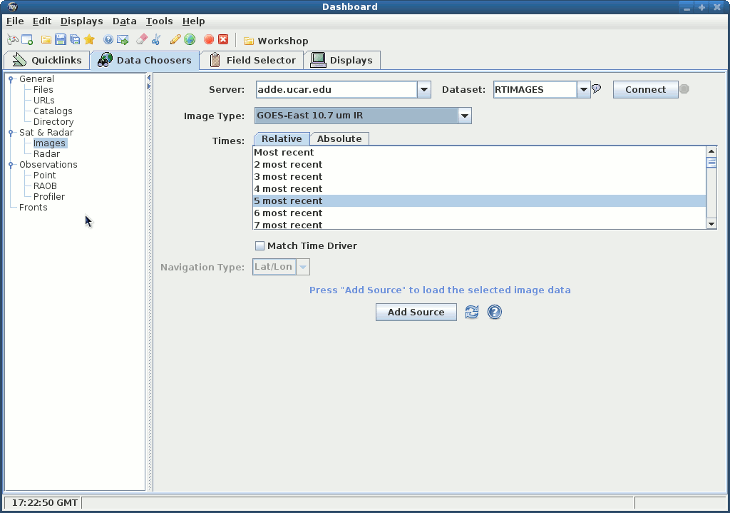
Server and a Dataset to use. Press Connect to query the server for available image types 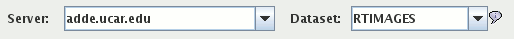 | The IDV comes pre-configured with a list of ADDE servers and data sets or you can enter your own. See Available data for a description of these pre-defined data sets. |
Image Type to use: 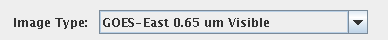 |
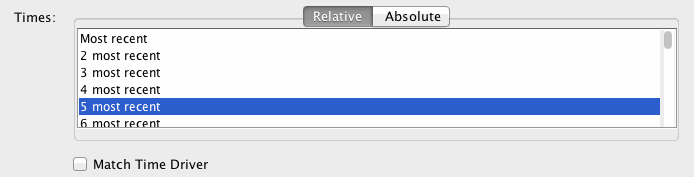 |
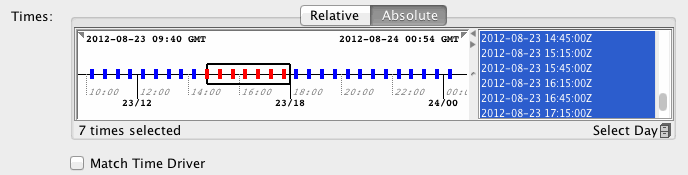 | When choosing absolute times for the first time the IDV needs to query the ADDE server for the times. This may take some time. Times can be selected in the list or the time line (use control/click or shift/click in the list to select multiple times). See the Timeline section for details on its use. |
 | This assumes the current active display window has a display with the time driver set. A display can be set as a time driver in the Time Subset panel in the Field Selector tab or the View menu in the Dashbaord's Displays tab. |
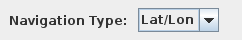 | This widget is enable when the image type from the ADDE server is polar orbit data and its default value is latlon. |
Add Source button.