Edit→Remove All Displays menu item or the
 icon in the toolbar to clear them out.
icon in the toolbar to clear them out.
Field Selector window create a
Volume Scan (all sweeps) display using
the Reflectivity field.- The 3D display of all sweeps appears in the main window.
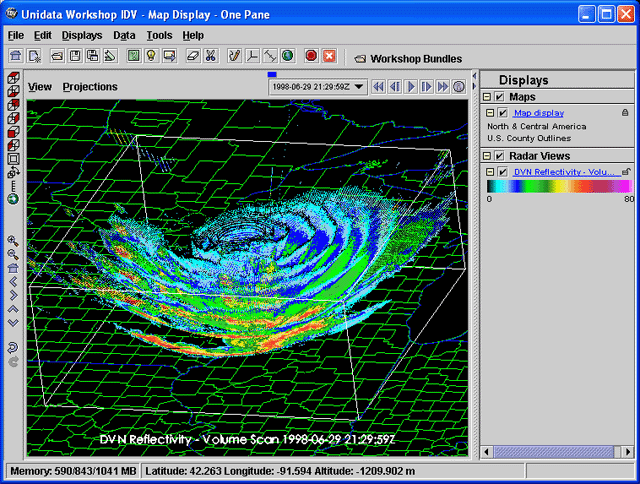
In this display each bin value is represented by a single pixel colored by value. Since the sweeps are not solid images there is a degree of transparency.
- Rotate to see the display in 3D. Zoom in to see individual data point values in single beams.
- Check the box next to the
Visible Rangelabel in the control and then click theChangebutton to change the range of data that is visible. Set the range to be from 30 to 50. - The resulting plot will show only the pixels where the values are between 30 and 50 dBz.





