Predefined
Contains the list of pre-defined projections you
can choose from, including both system-supplied and your own projections.
From Displays
Lists the native data projections of any displays being show.
Viewpoints
Allows you to define, select or delete saved viewpoints.
History
Contains the projections that have been used for
this view. It allows you to easily go back to prior projections.
New/Edit
Show the Projection Manager dialog to
view, create and edit projections.
Use Displayed Area
Resets the projection to that of the current zoom level.
Go to Address
Change the projection to a given address, zip code, city, etc.
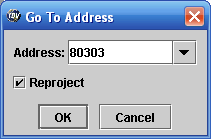 The formats include:
The formats include:
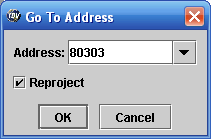
12345 oak street, my town, my state my town, my state 80303 (zip code) latitude longitude "ip" for the location of this computer
Auto-set Projection
Toggles the behavior of automatically setting the projection to the
projection of the most recent display that has been added.
Enable Adaptive Resolution
Toggles the behavior of adaptive resolution setting for
all data sources associated with this view window.
Share Views
Control whether Sharing is turned on or off for this view.
If sharing is turned on then view point and projection changes are shared
with any other views that also have sharing turned on.




