CDM BUFR Processing
How to write the index.
- Load the BUFR file into the IOSP/BUFR/BUFR tab:
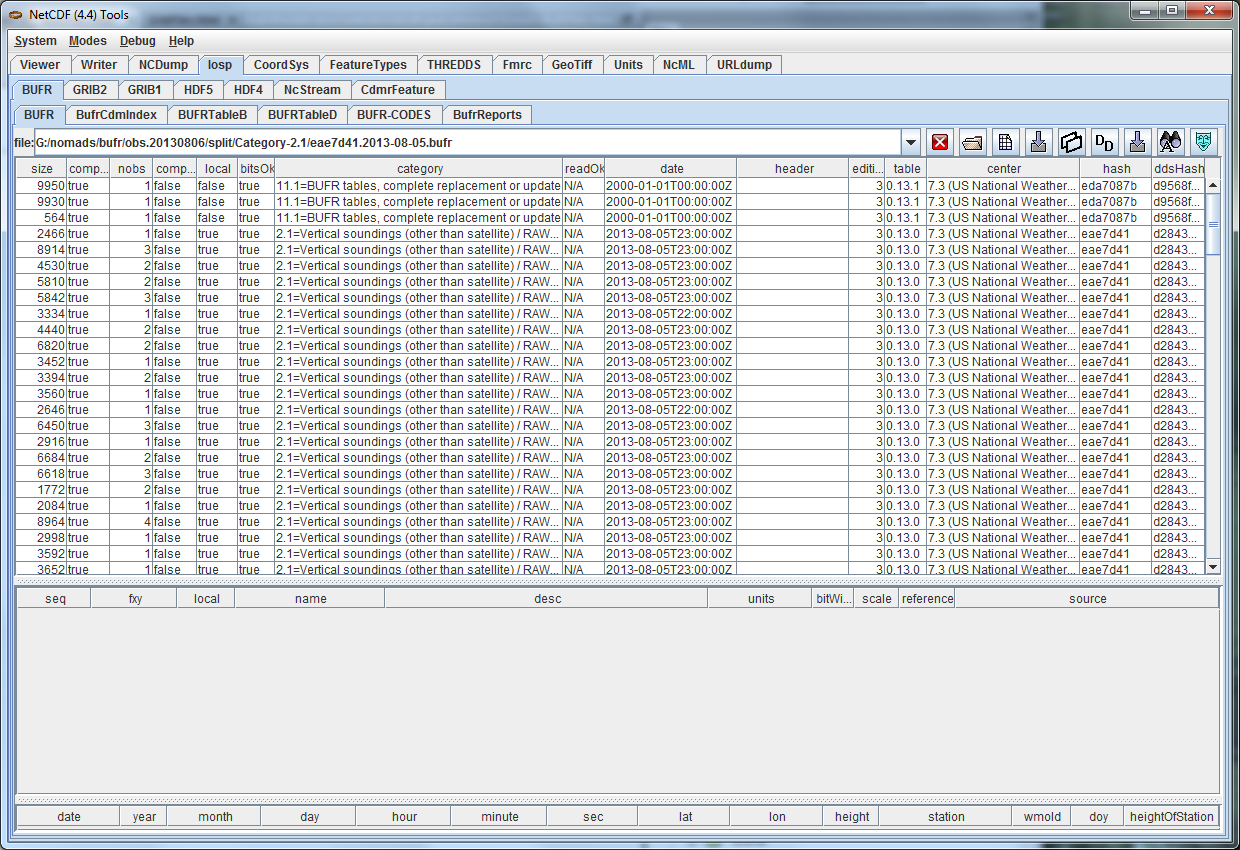
Accept the default name of
-
Press the “Write Index” button on the upper right

-
Load the index file into the IOSP/BUFR/BufrCdmIndex tab. You can make changes to the ActionS column:
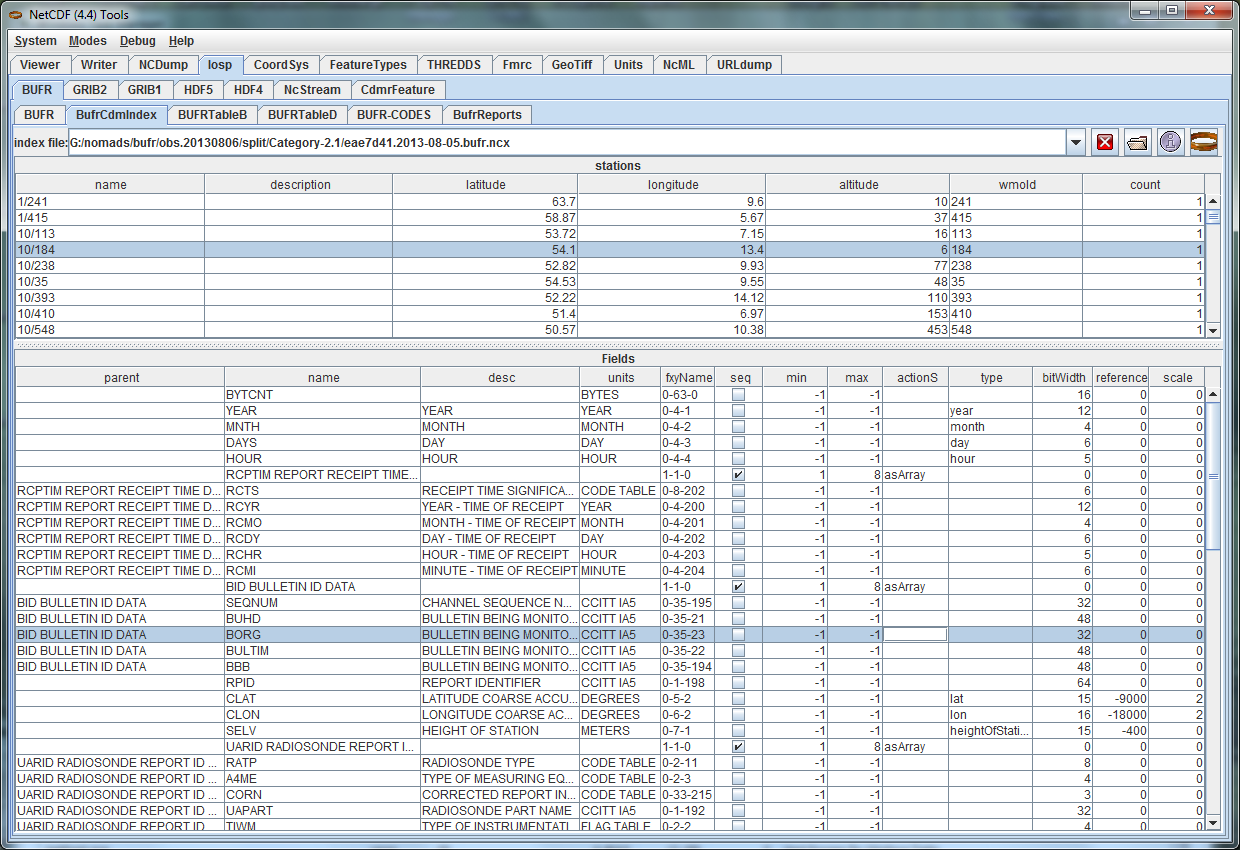
-
Press the “Write Index” button on the upper right to save your changes.
-
Now the index file will be used if you open the original file in the FeatureType/PointFeature tab.
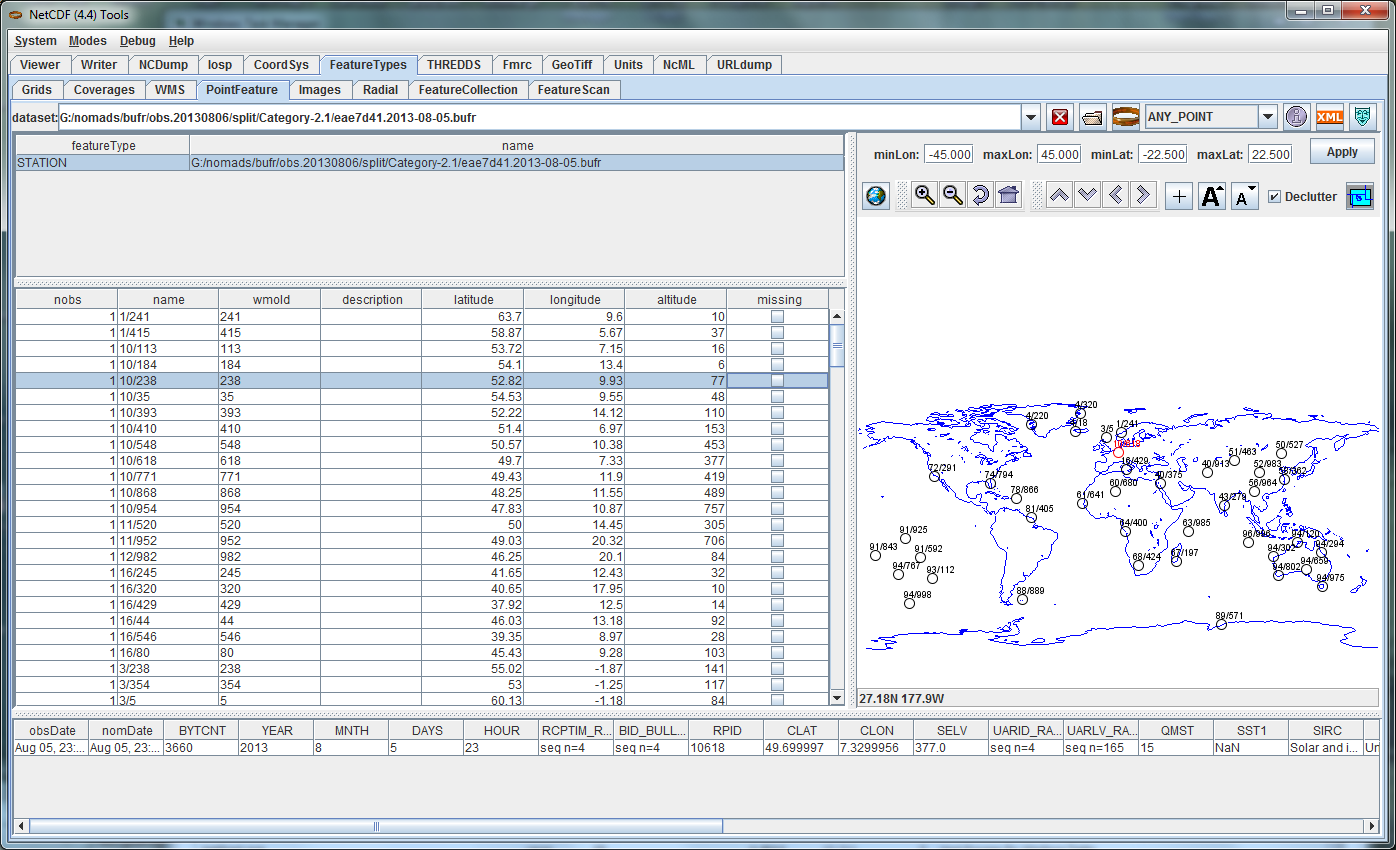
We will eventually write these files automatically.