The NetCDF Tools User Interface (a.k.a. ToolsUI) can read and display THREDDS catalogs. You can start it from the command line.
Use the THREDDS Tab, and click on the ![]() button to navigate to a local catalog file, or enter in the URL of a remote catalog, as below (note that this is an XML document, not an HTML page!).
The catalog will be displayed in a tree widget on the left, and the selected dataset will be shown on the right:
button to navigate to a local catalog file, or enter in the URL of a remote catalog, as below (note that this is an XML document, not an HTML page!).
The catalog will be displayed in a tree widget on the left, and the selected dataset will be shown on the right:
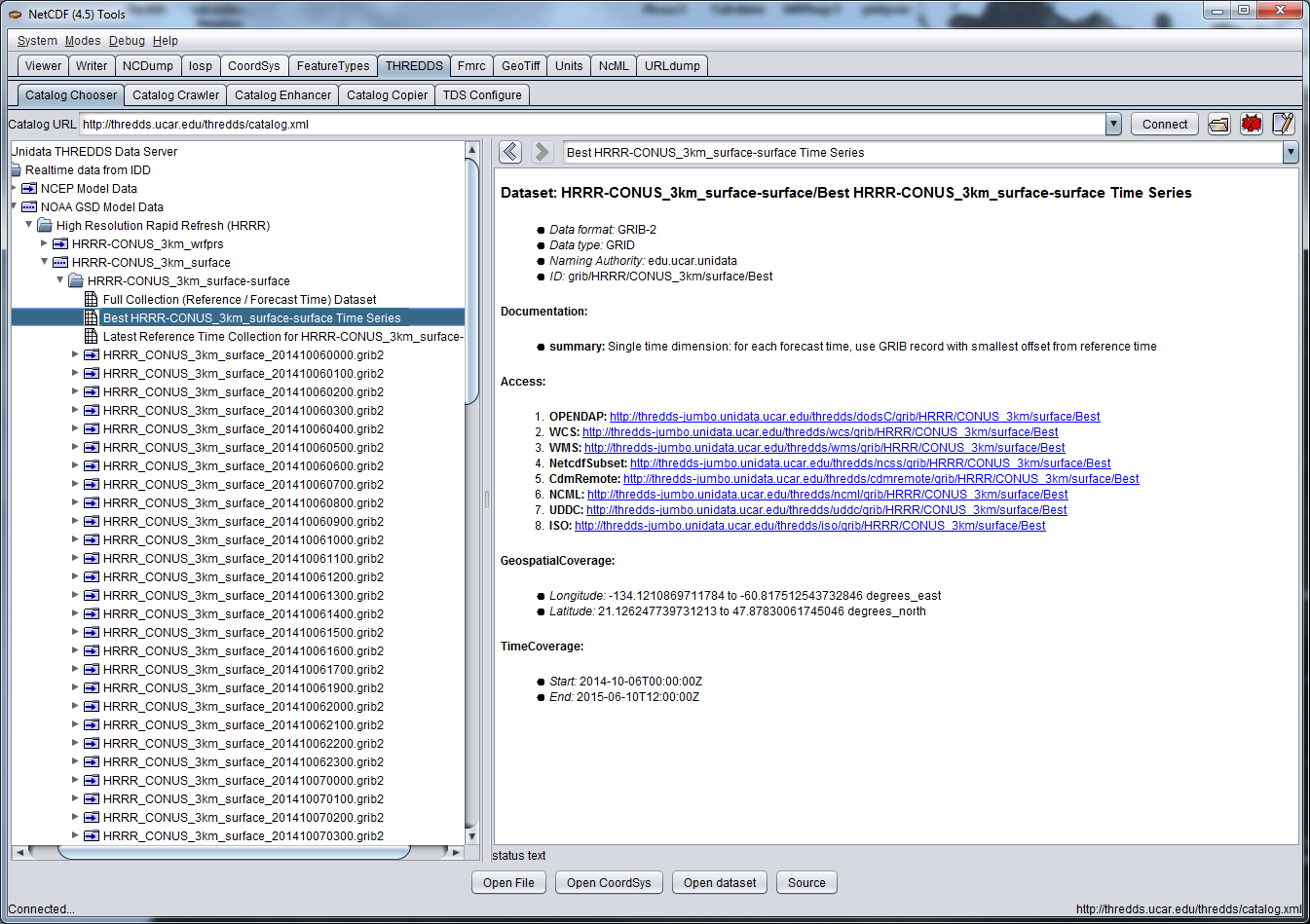
Once you get your catalog working in a TDS, you can enter the TDS URL directly, and view the datasets with the Open buttons.