This section demonstrates how to obtain and deploy the TDS in the Tomcat Servlet Container.
About WAR Files
- WAR is short for Web ARchive.
- By default, Tomcat will automatically unpack the WAR distribution into a directory of the same name upon deployment.
- The unpacked directory is overwritten each time a new WAR file is deployed.
Downloading And Deploying thredds.war
Downloading And Renaming The TDS WAR File
-
Download the TDS WAR file from Unidata’s web site (
tds-5.8.warfor this example). -
Rename the WAR file.
Tomcat automatically maps the name of the WAR file to the address in which it is accessed.
E.g., a web application with WAR filefoo.warwill be accessible via this URL structure:http://localhost:8080/fooUnless you want the URL to your TDS to look like
http://localhost:8080/tds-5.8(ugly!) you need to rename the WAR file to match what is in the TDSMETA-INF/context.xmlfile.
By default, that isthredds:<?xml version="1.0" encoding="UTF-8"?> <Context path="/thredds"> </Context>More Information:
Consult the Tomcat documentation about web application context for more information about theMETA-INF/context.xmlfile.The down-side of renaming the WAR file to merely
thredds.waris that a quick glance at the WAR file will not tell you (the server administrator) which version of the TDS is deployed.To solve this, we can make use of a feature in the Tomcat Servlet Container that ignores anything after double hashtag symbols in the name of the WAR file.
If we rename the WAR file to
thredds##5.8.war, Tomcat will see this matching the context information in theMETA-INF/context.xmlfile and make the TDS accessible via this URL structure:http://localhost:8080/thredds(And we have the added benefit of seeing which version of the TDS is deployed when viewing the raw WAR file).# cd /tmp # ls -l total 274828 -rw-r--r-- 1 root root 80027070 Oct 24 14:42 tds-5.8.war # mv tds-5.8.war thredds##5.8.war # ls -l total 274828 -rw-r--r-- 1 root root 80027070 Oct 24 14:42 thredds##5.8.war
Deploying The TDS WAR File
-
To deploy the TDS in Tomcat, place the renamed TDS WAR file in the
${tomcat_home}/webapps/directory (${tomcat_home}is/usr/localin this example):# cd /usr/local/tomcat/webapps/ # ls -l total 20 drwxr-x--- 14 root root 4096 Oct 24 13:29 docs drwxr-x--- 6 root root 4096 Oct 24 13:29 examples drwxr-x--- 5 root root 4096 Oct 24 13:29 host-manager drwxr-x--- 5 root root 4096 Oct 24 13:29 manager drwxr-x--- 3 root root 4096 Oct 24 13:29 ROOT # cp /tmp/thredds##5.8.war . # ls -l total 78172 drwxr-x--- 14 root root 4096 Oct 24 13:29 docs drwxr-x--- 6 root root 4096 Oct 24 13:29 examples drwxr-x--- 5 root root 4096 Oct 24 13:29 host-manager drwxr-x--- 5 root root 4096 Oct 24 13:29 manager drwxr-x--- 3 root root 4096 Oct 24 13:29 ROOT -rw-r--r-- 1 root root 80027070 Oct 24 14:51 thredds##5.8.war -
Confirm the TDS has been deployed.
If Tomcat is already running, wait a couple of seconds after placing the WAR file in
${tomcat_home}/webappsand then verify thethredds##5.8.warfile was unpacked:# ls -l total 78176 drwxr-x--- 14 root root 4096 Oct 24 13:29 docs drwxr-x--- 6 root root 4096 Oct 24 13:29 examples drwxr-x--- 5 root root 4096 Oct 24 13:29 host-manager drwxr-x--- 5 root root 4096 Oct 24 13:29 manager drwxr-x--- 3 root root 4096 Oct 24 13:29 ROOT drwxr-x--- 8 root root 4096 Oct 24 14:51 thredds##5.8 -rw-r--r-- 1 root root 80027070 Oct 24 14:51 thredds##5.8.warGo to http://localhost:8080/thredds/ in your browser to verify the TDS has been deployed:
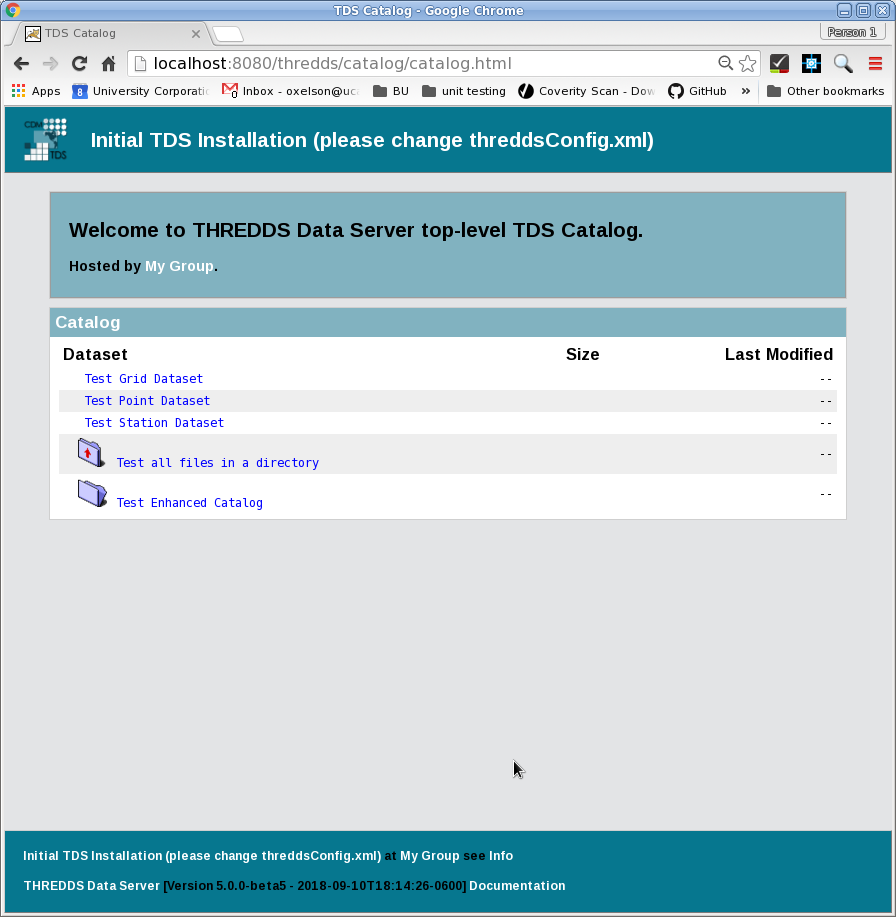
THREDDS Distribution Catalog Warning: Be aware that the contents of the expanded web application directory (thredds##5.8in this example) is overwritten whenever a new WAR file of the same name is deployed.
In other words, the contents of a newthredds.warfile placed into${tomcat_home}/webappswould completely clobber any information in an existing expanded${tomcat_home}/webapps/threddsdirectory.
This is another good reason to rename the TDS WAR files by version as demonstrated prior.
Creation Of TDS $CONTENT_ROOT
Remember the $CONTENT_ROOT directory we specified in the JVM options in the custom ${tomcat_home}/bin/setenv.sh file?
# TDS specific ENVARS
#
# Define where the TDS content directory will live
# THIS IS CRITICAL and there is NO DEFAULT - the
# TDS will not start without this.
#
CONTENT_ROOT=-Dtds.content.root.path=/data/content
The TDS $CONTENT_ROOT is a directory created by the TDS the first time it is deployed in the location specified by the aforementioned ${tomcat_home}/bin/setenv.sh file JVM settings.
The TDS uses this directory to store TDS-related configuration files that will persist between TDS WAR and Tomcat upgrades.
$CONTENT_ROOT directory somewhere separate from ${tomcat_home} on your file system that will persist.
Confirm The Creation Of $CONTENT_ROOT
-
Move to the location you’ve specified for
$CONTENT_ROOTand do a long listing (/datain this example):# cd /data # ls -l total 148 drwxr-x--- 3 root root 4096 Oct 24 14:43 contentYou should see a directory created by the TDS as specified in the JVM settings.
Troubleshooting: Any error in the TDS deployment will be reported in thecatalina.outfile of the${tomcat_home}/logsdirectory.Troubleshooting: Be sure you have downloaded and deployed the correct version of the TDS. The TDS version number will appear in the blue bar at the bottom of TDS catalog pages.
Next Step
Next, we’ll examine the Tomcat Manager Application and grant ourselves access to it in preparation for accessing restricted parts of the TDS.